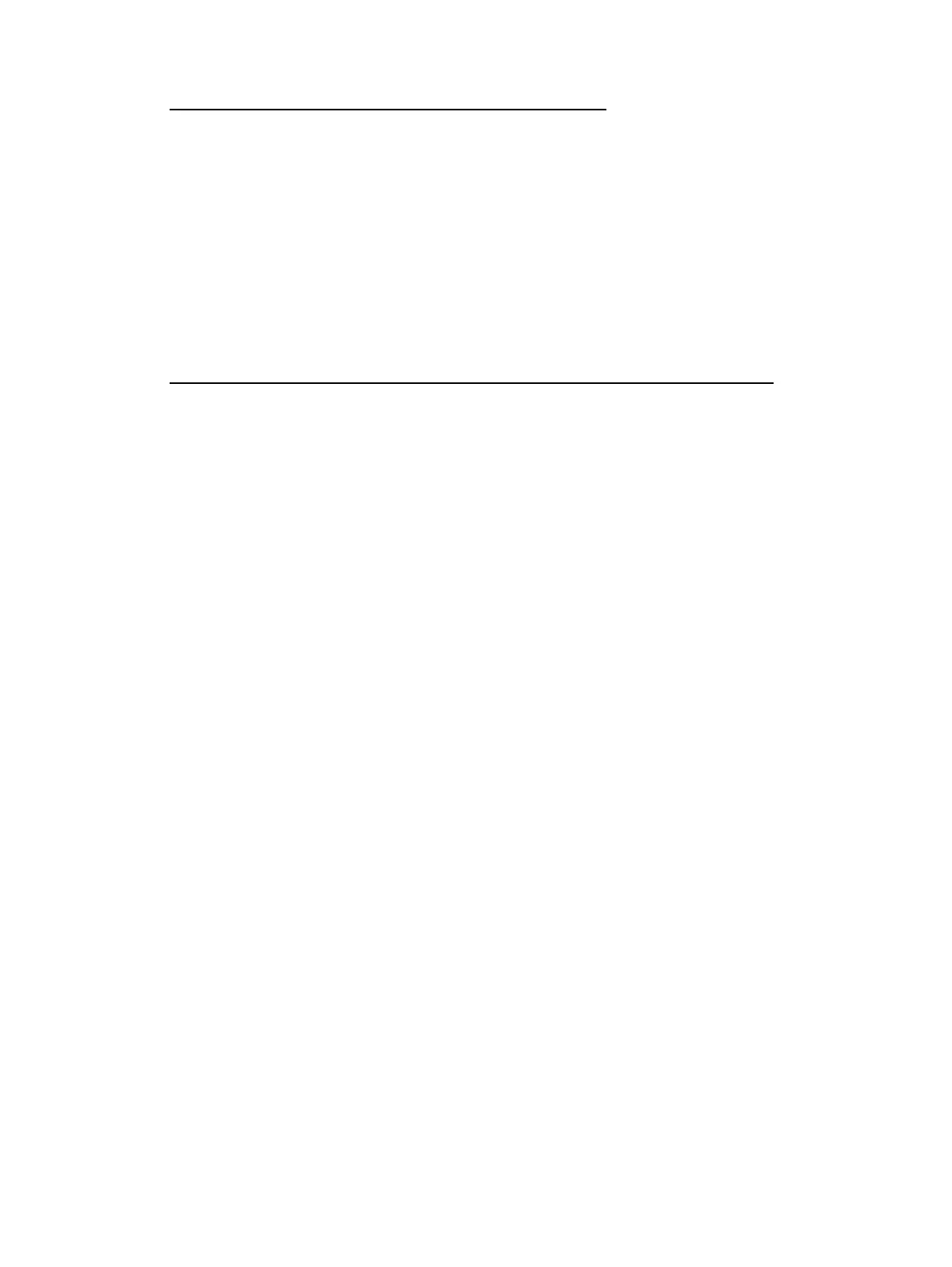e-STUDIO2020C/2330C/2820C/2830C/3520C/3530C/4520C © 2008 - 2011 TOSHIBA TEC CORPORATION All rights reserved
ERROR CODE AND TROUBLESHOOTING
6 - 54
[C150] PFP upper drawer tray abnormality
[C160] PFP lower drawer tray abnormality
Does the tray go up? (Perform the output check: 03-278, 280)
|
|
|
|
|
|
|
|
|
|
|
|
NO 1. Check if the connector of the tray-up motor is disconnected.
2. Check if any of the connectors CN241, CN242 and CN244 on the PFP
board is disconnected.
3. Check if the connector CN349 on the LGC board is disconnected.
4. Check if the connector pins are disconnected or the harnesses are open
circuited.
5. Check if the conductor patterns on the PFP board and LGC board are short
circuited or open circuited.
6. Replace the tray-up motor.
7. Replace the PFP board.
8. Replace the LGC board.
YES
Is the tray-up sensor working? (Perform the input check: 03-[FAX]OFF/[2]/[H], /[8]/[H])
|
|
|
|
|
|
|
|
|
|
|
|
|
NO 1. Check if the connector of the sensor is disconnected.
2. Check if any of the connectors CN241, CN247 and CN248 on the PFP
board is disconnected.
3. Check if the connector CN349 on the LGC board is disconnected.
4. Check if the slit reaches the sensor.
5. Check if the connector pins are disconnected or the harnesses are open
circuited.
6. Check if the conductor patterns on the PFP board and LGC board are short
circuited or open circuited.
7. Replace the tray-up sensor.
8. Replace the PFP board.
9. Replace the LGC board.
YES
1. Check if the conductor pattern on the LGC board is short circuited or open circuited.
2. Replace the LGC board.
