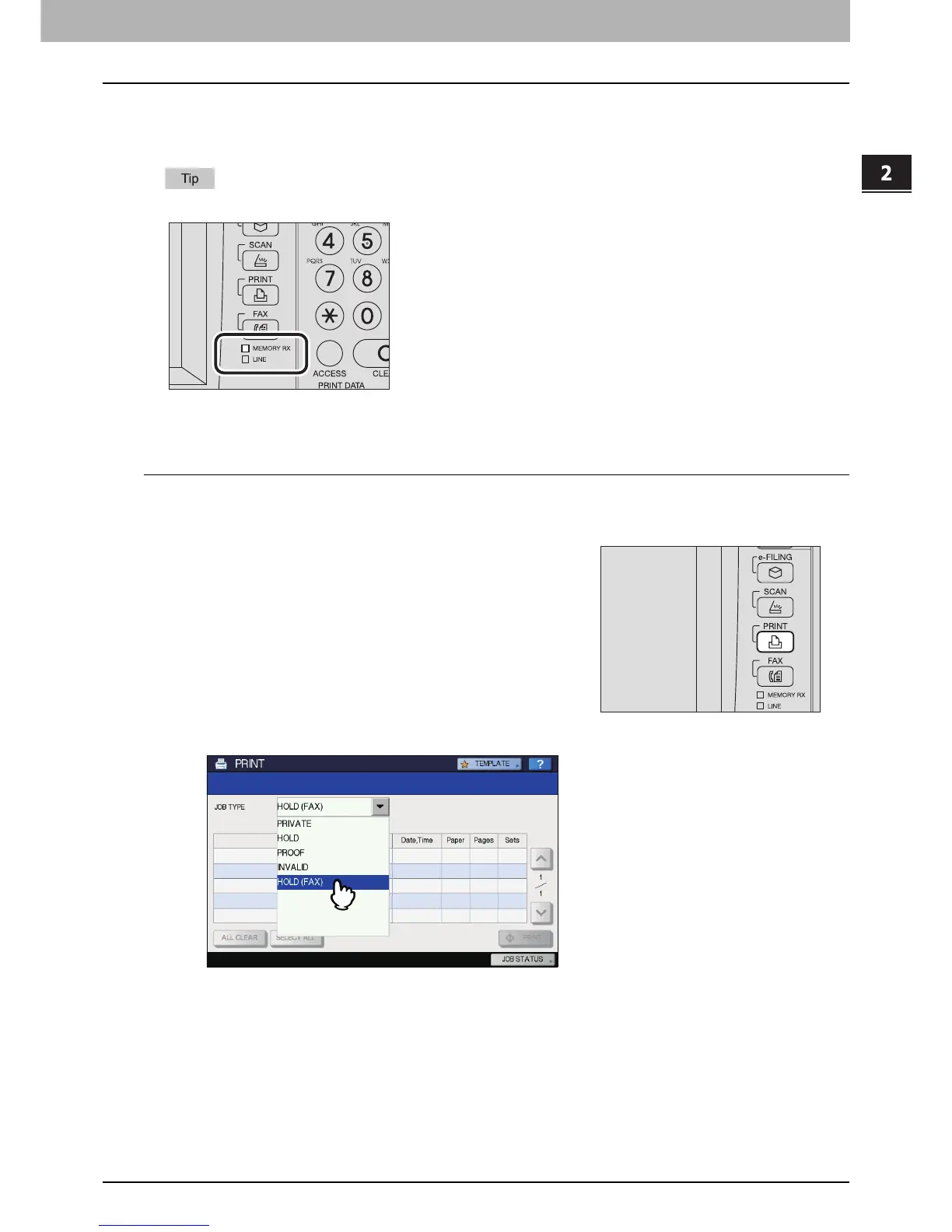2 UNIQUE FUNCTIONS
HOLD (FAX) 13
HOLD (FAX)
In the high security mode, when an email to which a FAX, Internet FAX or image is received, it is not
automatically output. These jobs are stored in the [HOLD (FAX)] queue and only a user having the [Fax
Received Print] privilege can print the job.
If a job is in the [HOLD (FAX)] queue, the MEMORY RX lamp blinks.
Printing a job in the HOLD (FAX) queue
1
Log in to the equipment as a user having the [Fax Received Print] privilege.
3
Select [HOLD (FAX)].
All jobs in the [HOLD (FAX)] queue are displayed.
2
Press the [PRINT] button on the control panel.
