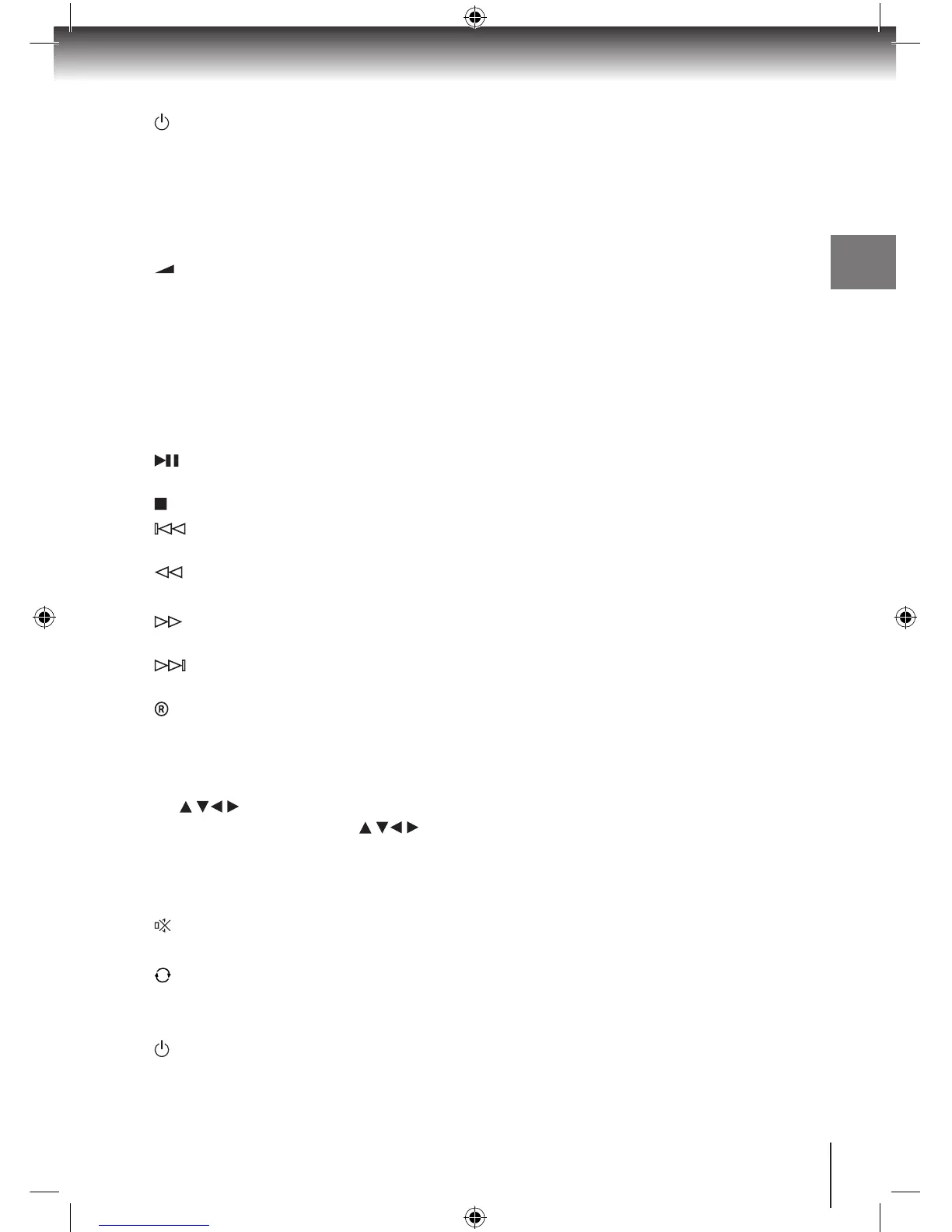q
TV - Switches the TV on/into Standby*.
w
DTT - Switches the viewing mode to DTT.
e
HDMI 1 - Switches the input mode to HDMI 1.
r
0-9 - Selects channels, enter PIN.
t
AD-SwitchesAudioDescriptiononoroff.Refertopage16formoreinformation.
y
SUB - Displays subtitles (if available).
u
+/− - Adjusts the TV’s volume*.
i
PIP - Enters Picture In Picture mode. Refer to page 21 for more information.
o
CLOCK - Displays the clock.
1)
GUIDE - Switches the Electronic Programme Guide (EPG) on/off. Refer to page 18 for more
information.
1!
BACK-Returnstothepreviouslevelinthemenu.ExitsEPG,Infoandmenu(rstlevel).
1@
LIB-DisplaystheLibraryofrecordedprogrammes.Refertopage29formoreinformation.
1#
MENU - Displays/exits the menu.
1$
- Pauses and resumes live TV. Refer to page 25 for more information about Timeshifting.
Plays and pauses recordings in the Library.
1%
- Stops playback when viewing recordings. Stops recording.
1^
-
Skips back 30 seconds when viewing a recording or watching live TV. Press and hold to skip
to the start when viewing a recording or skip to the start of the pause buffer when watching live TV.
1&
- Rewinds live TV and recordings. Press repeatedly to increase the rewind speed.
1*
Coloured buttons - Selects options in digital text/EPG/Channel List/menu.
1(
- Fast forwards recordings. Press repeatedly to increase the fast forward speed. When
pausing live TV or recordings, press to watch in slow motion.
2)
- Skips forward 30 seconds when viewing a recording. Press and hold to skip to the end
when viewing a recording.
2!
- Records live TV. Sets highlighted programmes to timer record in the EPG.
2@
TV INPUT -
Switches between the available TV input modes (eg DTT, HDMI or AV).*
2#
TIMER-DisplaystheTimersscreen.Refertopage26formoreinformation.
2$
TEXT - Displays digital text (if available).
2%
OK/ / / / -DisplaystheChannelList/conrmsaselection(OK button). Navigate the EPG/
menu/Channel List/Info menu ( / / / buttons).
2^
INFO - Displays programme and recording information. Refer to page 20 for more information.
2&
SAVER - Displays the screen saver.
2*
TV/RAD - Switches between Digital TV channels and Digital Radio channels.
2(
- Turns the TV’s sound on/off*.
3)
Ch.+/− - Selects the next/previous channel.
3!
- Returns to the previous channel watched. Switches between 4 and 24 hours advance in EPG.
3@
HDMI 2 - Switches the input mode to HDMI 2.
3#
USB - Switches the input mode to USB.
3$
STB - Switches the Digital TV recorder on/into Standby.
*TheremotecontrolmustrstbeprogrammedtooperateyourTV.Refertopage40.
Getting Started
11
HDR5010 User Guide.indb 11 22/07/2010 10:38
