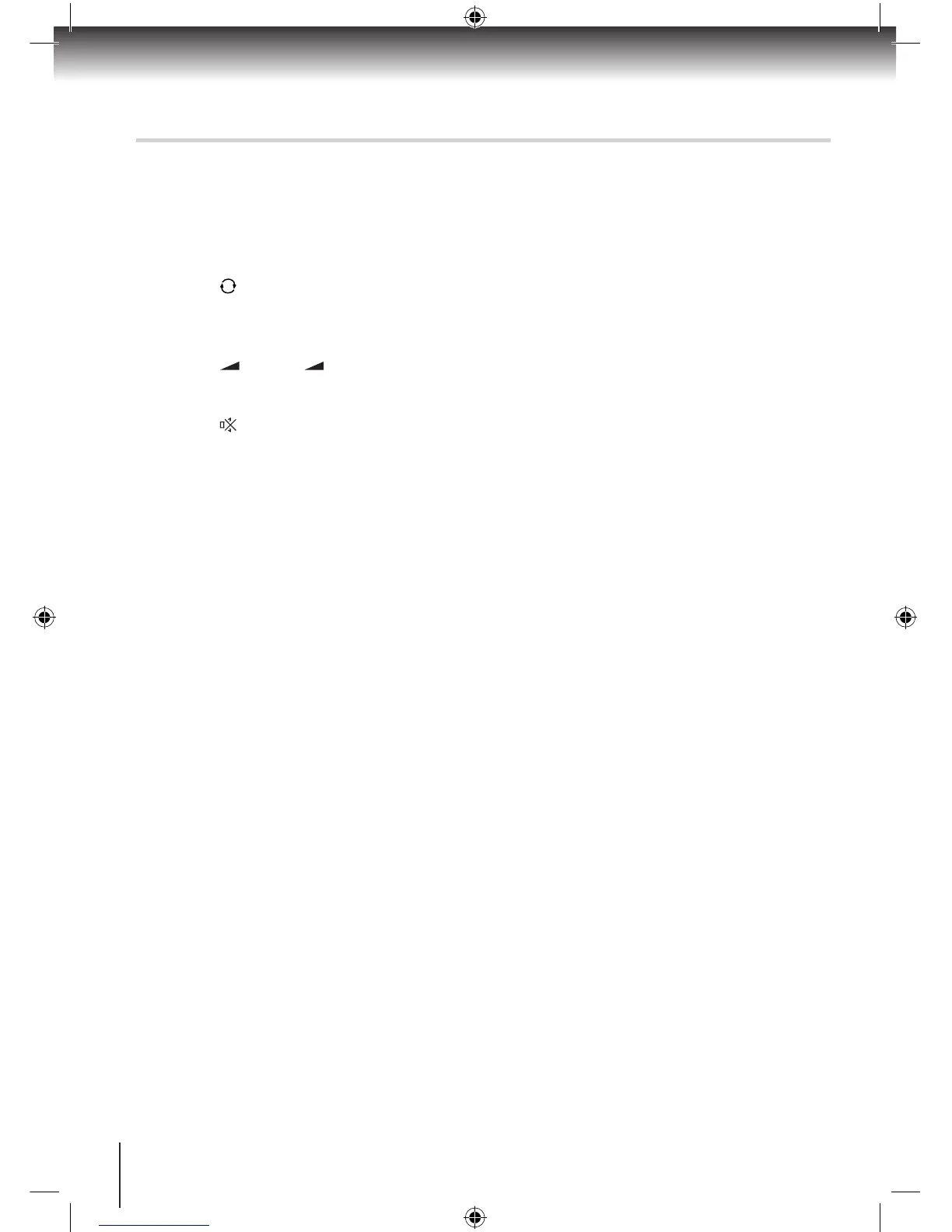Everyday Use
Changing channels
Type in the channel number using the [0]-[9] buttons. Alternatively, press the [Ch+] and
[Ch-] buttons to select the next/previous channel.
Channel hopping
Press the [
] button to return to the previous channel watched. Hop between the current
and previous channel watched
Adjusting the volume*
Press the [
+] and [ -] buttons to increase/decrease the volume.
Muting the sound*
Press the [
] button to mute the sound. Press again to restore.
Displaying Digital Text
Press the [TEXT] button to display digital text (if available). Press again to exit digital text.
Displaying subtitles
Press the [SUB] button to display subtitles (if available). Press again to switch off the
subtitles.
Audio Description
Audio Description is a spoken explanation that describes all important information on a
programme, such as body language, facial expressions, scenery, action, costumes or
anything that helps to describe the plot of the story, event or image.
Press the [AD] button to switch on the Audio Description (If available from the broadcaster).
Press again to switch off the Audio Description.
Switching between TV and Radio channels
The Digital TV recorder stores all the Digital TV channels together and all the Digital Radio
channels together. Press the [TV/RAD] button to switch between Digital TV and Digital
Radio channels.
When you are listening to a radio channel, the screen saver will automatically start if you do
not press any button for a few minutes. Alternatively, press the [SAVER] button to display the
screen saver right away. To remove the screen saver, press any button on the remote control.
Switching between DTT, HDMI 1-2 or USB
While watching Digital TV programmes you can use the [DTT], [HDMI 1], [HDMI 2] or
[USB] buttons to select the input mode.
Note:
• When listening to TV programmes with Audio Description enabled, Dolby Digital sound is not available.
• HDMI pass through is only available when the unit is powered out of Standby and using HDMI output from this
unit.
*TheremotecontrolmustrstbeprogrammedtooperateyourTV.Refertopage40.
Using your Digital TV recorder
16
HDR5010UserGuide.indb16 22/07/2010 10:38
