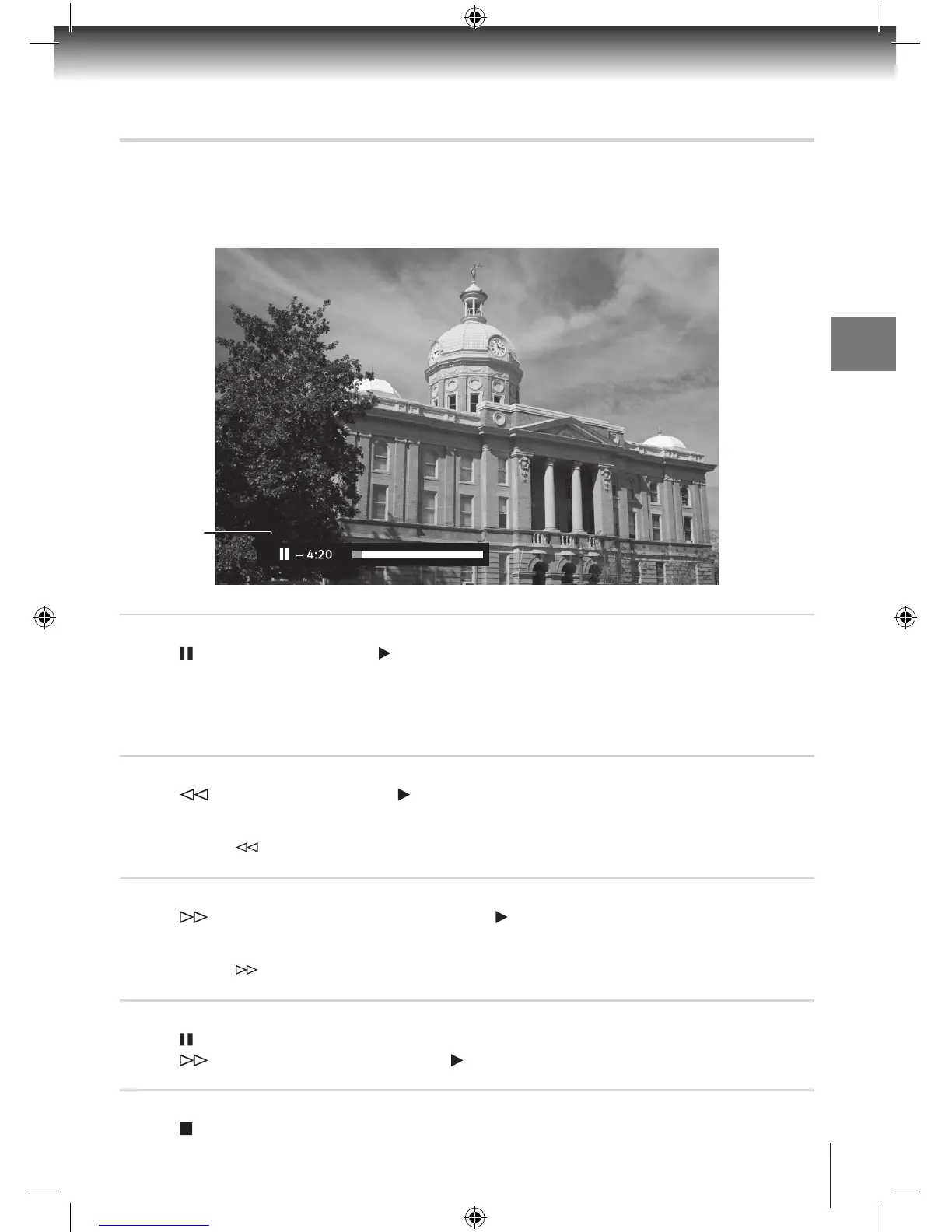Timeshifting
Timeshifting allows you to Pause live TV, it lets you pause a broadcast programme and
continue watching it later. The maximum length of time you can pause a programme for is
4 hours.
Pausing Live TV
•Press to pause live TV. Press to resume.
Note:
• When live TV is paused, the timeshifting banner is displayed indicating how long the programme has been paused.
• The length of time you can pause a programme can be adjusted in the menu. See ‘Pause Buffer Size’ on page 35.
Rewinding Live and Timeshifted TV
•Press to rewind live TV. Press to resume.
Note:
• You can press
a further 3 times to rewind faster.
Fast Forwarding Timeshifted TV
•Press to fast forward timeshifted TV. Press to resume.
Note:
• You can press
a further 3 times to fast forward faster.
Watching in Slow Motion
•Press to pause live TV or a recording.
•Press to watch in slow motion. Press to return to normal.
Stopping Timeshifting
•Press .
Timeshift
banner
Using your Digital TV recorder
25
HDR5010 User Guide.indb 25 22/07/2010 10:38
