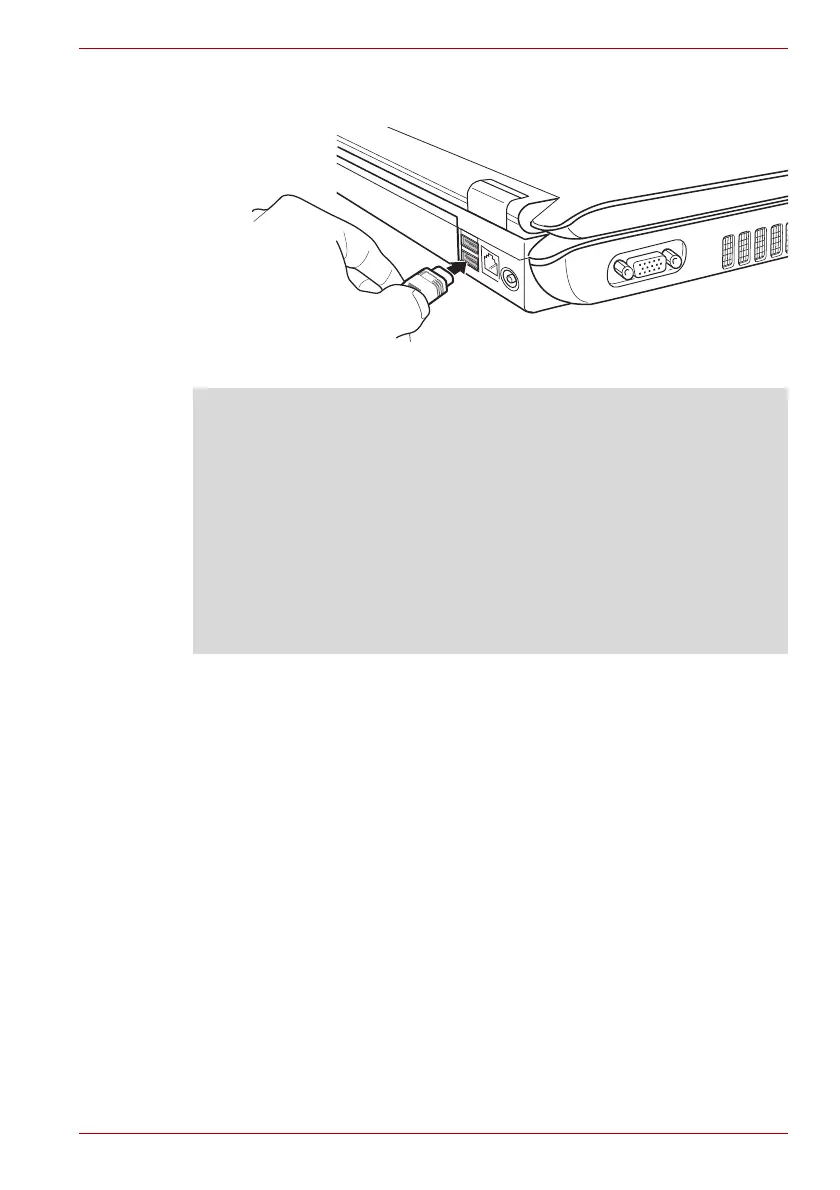User’s Manual EN-19
dynadock™
4. Plug the other end of the USB cable into an available USB 2.0 port on
your computer.
(Sample Illustration) Connecting the USB cable to your computer
NOTE: Some computers may not immediately recognize the dynadock is
connected upon start-up. This is not malfunction of the dynadock, it is
related to the computers BIOS start up sequence.If this occurs, follow the
steps below:
1. Turn off the computer.
2. Disconnect the dynadock from the computer.
3. Turn the computer back on.
4. Connect the dynadock to the computer once the computer’s operation
system has loaded.
Please note these steps may need to be repeated every time you start the
computer.
