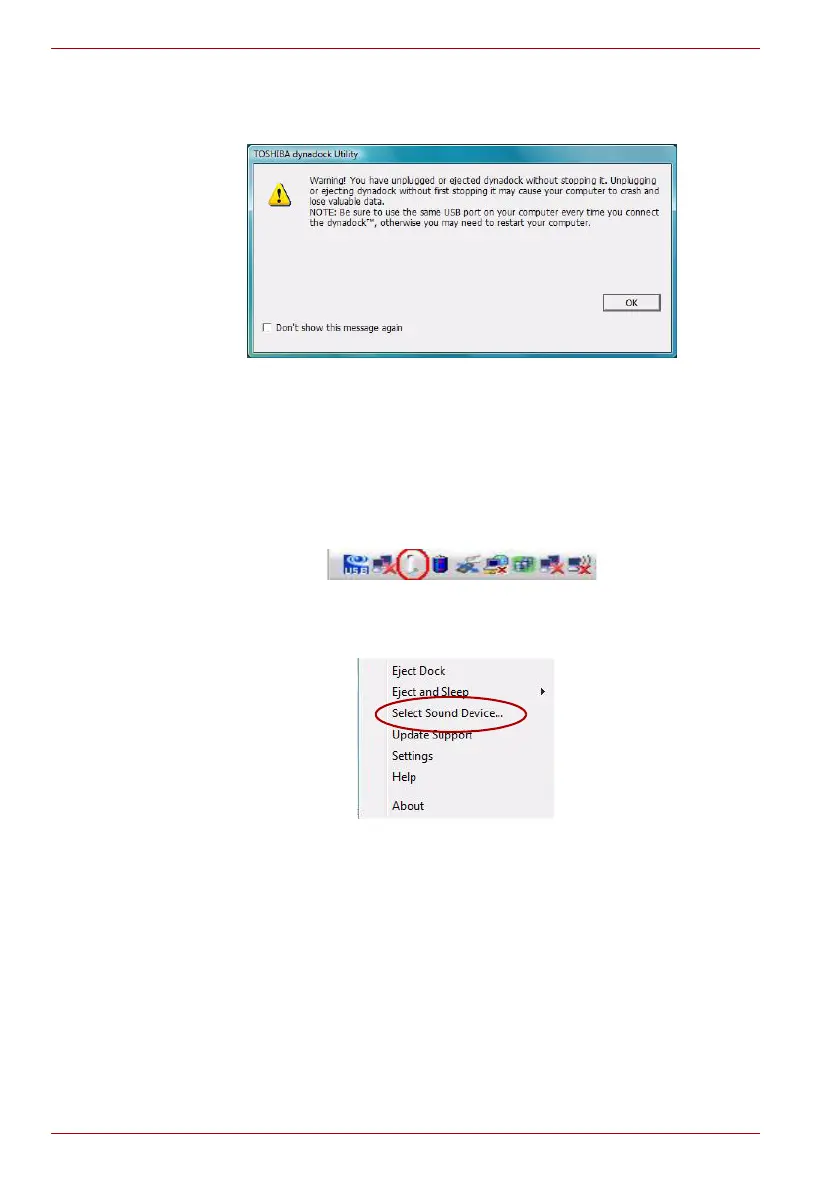EN-40 User’s Manual
dynadock™
“Show unexpected remove message” option lets users see a warning
dialog box like the following when the user disconnects the USB dock
directly.
(Sample Image) Warning message
Select Audio Device
Once dynadock™ is installed, the sound on the notebook will be disabled,
enabling you to connect external speakers. To re-enable sound through
your notebook, please follow these steps:
1. Click or right-click the icon in the system tray/notification area.
(Sample Image) system tray/notification screen
2. Select “Select Sound Device” from the menu.
(Sample Image) Select Sound Device screen
