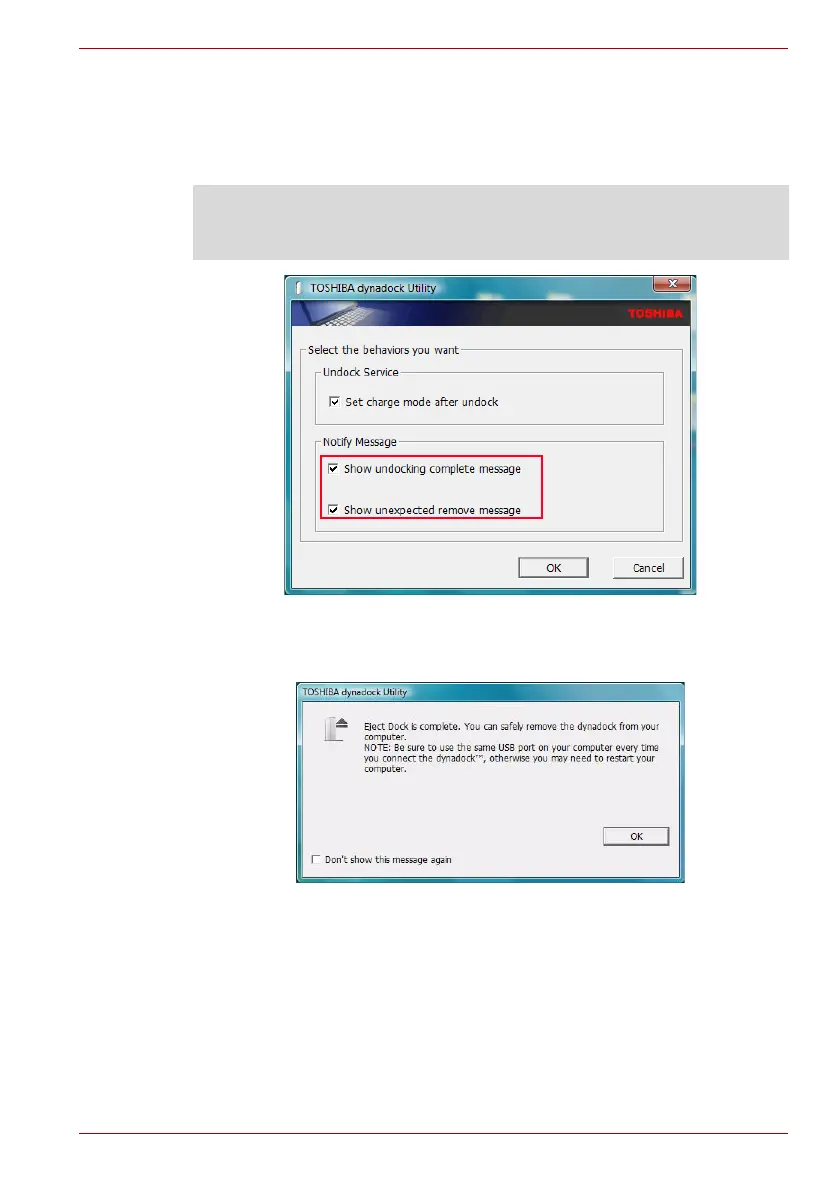User’s Manual EN-39
dynadock™
Notify Message Service
The Notify Message Service shows warning messages when you
undock the dynadock.
By default, the boxes are checked.
(Sample Image) Notify message service screen
“Show undocking complete message”option lets users see a dialog box
like the following to announce that undocking is successful.
(Sample Image) Prompt message
NOTE: TOSHIBA recommends that you do not uncheck these boxes. If the
boxes are unchecked, there will be no warning messages if the dynadock
is improperly ejected/disconnected.
