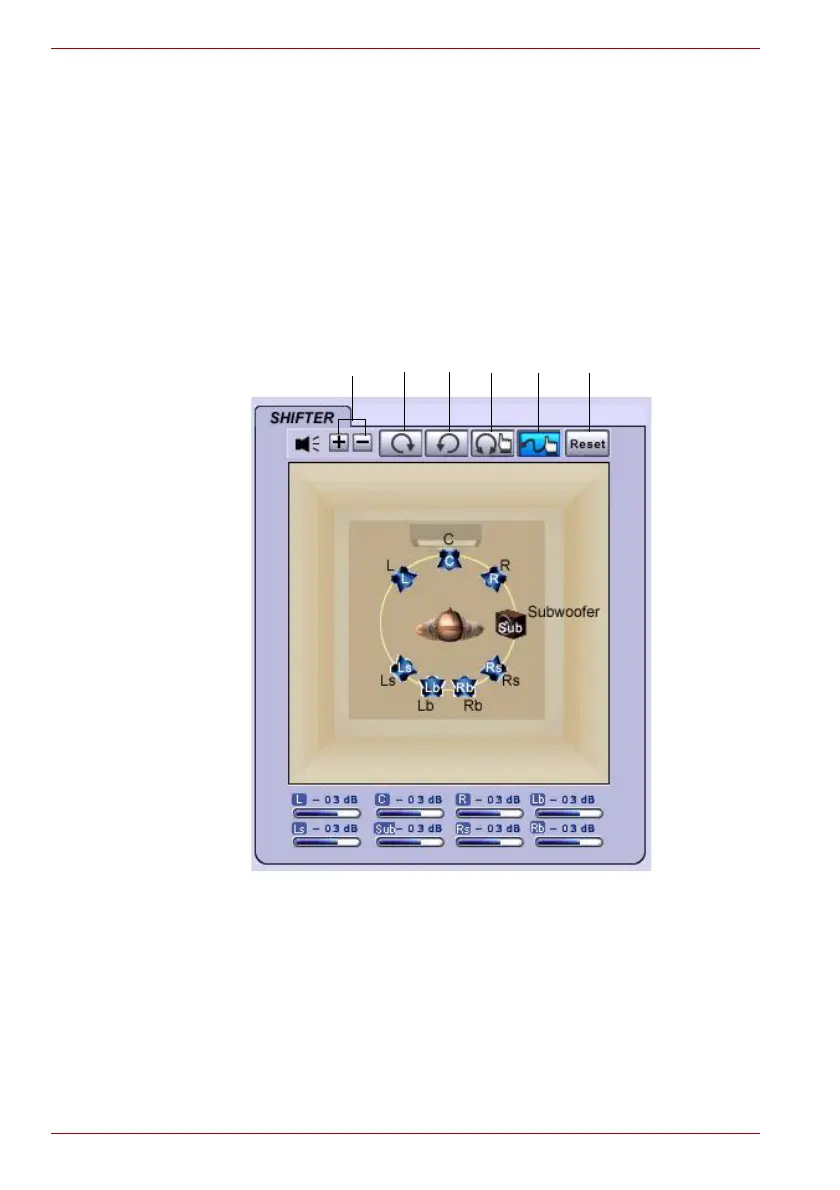EN-26 User’s Manual
dynadock™
Using the Virtual Speaker Shifter Controls for both Windows
®
XP and
Windows Vista
®
1. Volume control
2. Rotate all the virtual speakers clockwise
3. Rotate all the virtual speakers counterclockwise
4. Manually rotate all the virtual speakers
5. Manual shifting function. You can drag a specific virtual speaker to the
preferred position to enhance an individual channel output.
For example, a low-volume center (for dialog) can be enhanced by
being dragged closer to you
6. Reset the speakers to default settings
(Sample Image) Shifter Controls
