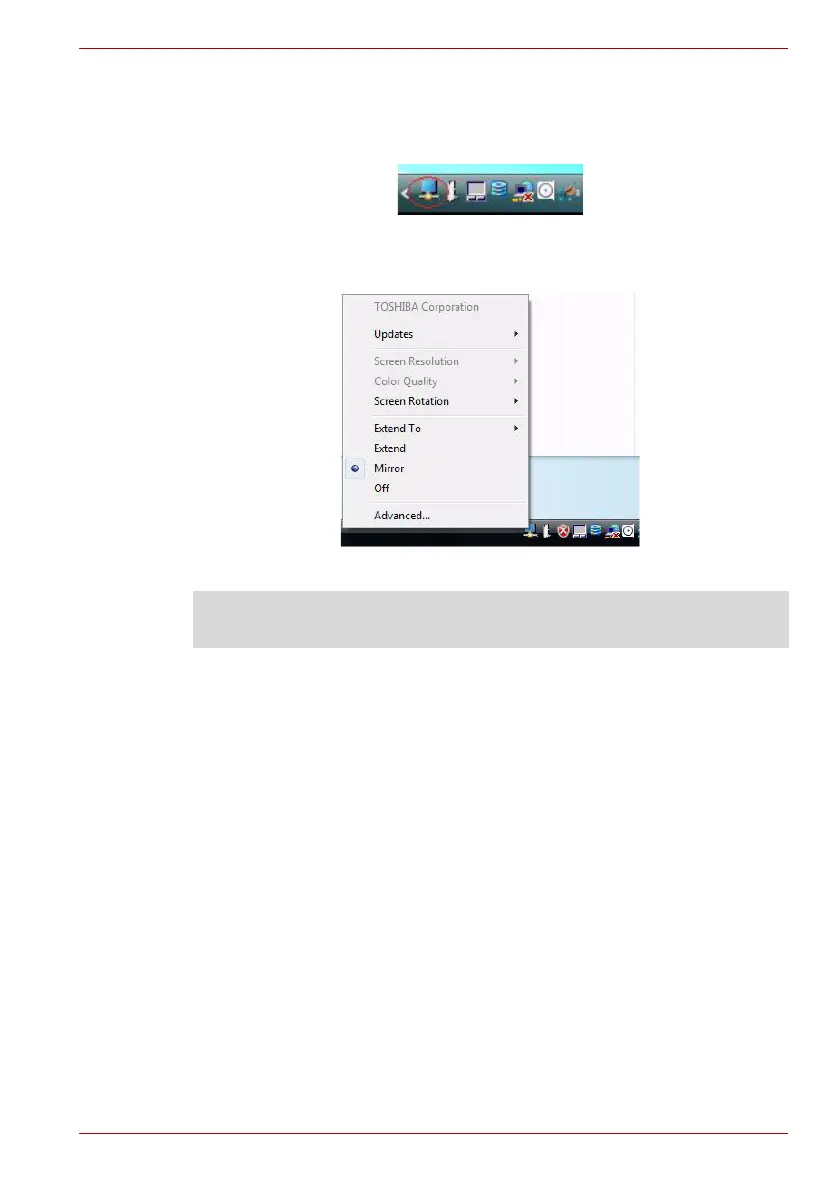User’s Manual EN-31
dynadock™
Switching from Extended Mode to Mirror Mode
Follow these steps to change the video output to Mirror Mode:
1. Click or right-click the icon in the system tray/notification area.
(Sample Image) system tray/notification screen
2. Select “Mirror” from the menu.
(Sample Image) display mode change screen
NOTE: You can also use the Windows
®
Display properties screen to switch
between Extended Mode and Mirror Mode.
