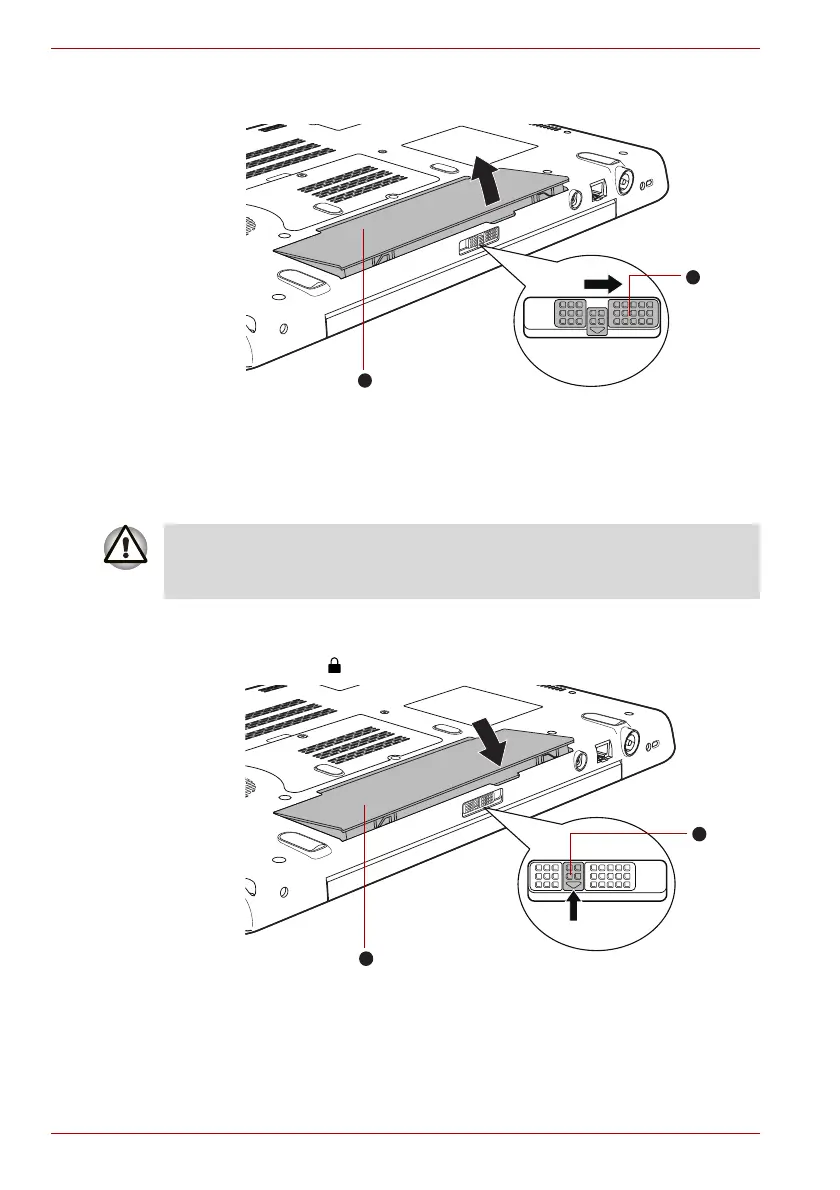6-10 User’s Manual
Qosmio F60 Series
6. Slide and hold the battery release latch (1) to disengage the battery
pack and then remove it from the computer (2).
Figure 6-2 Releasing the battery pack (2)
Installing the battery pack
To install a battery, follow the steps as detailed below:
1. Insert the battery pack as far as it will go into the computer (1).
2. Ensure that the battery pack is securely in place and the battery safety
lock (2) is in its ( ) position.
Figure 6-3 Securing the battery pack
3. Turn your computer over.
1. Battery pack 2. Battery release latch
1
2
1
2
Do not touch the battery release latch while holding the computer or the
battery pack might fall out due to the unintentional release of the battery
release latch and cause injuries.
1. Battery pack 2. Battery safety lock
1
2
1
2
