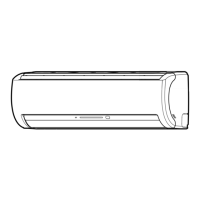FILE NO. SVM-14017
−
48 −
Item
Operation flow and applicable data,etc
Description
.
While operating (Auto, Cool, Heat or Dry), select .
Press
Rise
or
Decrease
to adjust brightness which can be set at 4 levels or
to turn it off.
LAMP BRIGHTNESS ADJUSTMENT
Rremote control
LCD
Operation display Brightness
Lamp illuminates an operation with full brightness.
100%
Lamp
illuminatesan
operationwith50%brightness.
50%
Lamp
illuminatesan
operationwith50%brightnessandthe
operation mode lamp is turned off.
50%
All lamps are turned off.
All turned off
•
In the examples of
and
, the lamp illuminates for 5 seconds before going off.
2
3.
FCU Display lamp brighness control
Purpose
It is necessary to decrease the
display lamp brightness or turn it
off.
1.

