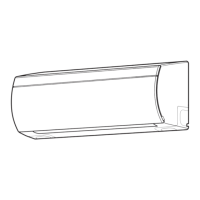– 75 –
12. HOW TO REPLACE THE MAIN PARTS
WARNING
Be sure to stop operation of the air conditioner before
work and then turn off switch of the breaker.
CAUTION
Be sure to put on gloves during working time;
otherwise an injury will be caused by a part, etc.
No. Part name Procedure Remarks
1 Suction panel 1. Detachment
1) Holding the suction panel with your hand,
remove the screws fixing the panel in place.
(M07~13G3DV: Ø4×10 7 pcs)
(M16G3DV: Ø4×10 9 pcs)
NOTE)
• Be careful that the suction panel doesn’t fall
while at work.
• For the back air intake, remove the screws
(2 locations) used to fix the fan case (lower) in
place as well.
2. Attachment
1) While holding the suction panel with your hand
so that the panel does not fall off, tighten the
screws that you removed in step 1-1) of
“1Suction panel.”
2 Terminal cover 1. Detachment
1) Slightly loosen the screw holding the terminal
cover in place.
(Ø4×10 1 pcs)
2) Lifting the terminal cover upward, pull the right
side of the cover toward you and then
disengage the claws on the left side of the
cover from their slits to detach the terminal
cover.
2. Attachment
1) Insert the claws on the left side of the terminal
cover into their slits.
2) Moving the terminal cover downward, insert
the cover in the gap between the terminal box
and screw that you loosened in step 1-1) of
“2Terminal cover” and tighten the screw to fix
the cover in place.
Under air intake
Suction panel
Back air inatke
Suction panel
Screws
Terminal cover
Screw
Slit

