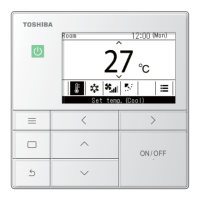8.7 PLASMA ION OPERATION
PURE
Capture effi ciency of fl oating impurities in the air is accelerated by plasma ion
contaminates such as bacteria, odor, smoke, dust and virus are caught and
deactivated by Plasma Ion.
1. Press MENU button for enter menu setting and press TEMP. button to
select PURE
MENU
°C
Blink both triangle and
feature mark Feature not
yet set
2. Confi rm selected feature by press MENU button again.
MENU
°C
Blink only triangle Feature
already set
3. Leave from menu setting display by select EXIT.
MENU
°C
Note:
●
Plasma Ion operation dose not remove harmful substances from cigarette
smoke (carbon monoxide etc.). Open a window occasionally for ventilation.
8.8 POWER-SELECTION OPERATION
This function is used when the circuit breaker is shared with other electrical
appliances. It limits the maximum current and power consumption to 100%,
75%, or 50% and can be implemented by POWER-SELECTION. The lower
percentage, the higher saving and also longer compressor lifetime.
Notes :
●
Due to the reason that POWER-SELECTION function limits the maximum
current, inadequate cooling or heating capacity may occur.
1. Press MENU button for enter menu setting and press TEMP. button to select
POWER-SEL
Blink only triangle
MENU
°C
2. Enter POWER-SEL setting by press MENU button again.
MENU
°C
3. Select POWER-SEL level by press TEMP. button.
°C
100% 75% 50%
4. Confi rm POWER-SEL level by press MENU button.
MENU
°C
5. Leave from menu setting display by select EXIT.
MENU
°C
MANUAL DEFORST OPERATION
9
To defrosting the heat exchanger of the outdoor unit during Heating operation
Press and hold
MENU
: for 5 seconds , then remote control display will
show
as picture 1 for 2 seconds.
1
DISPLAY LAMP BRIGHTNESS ADJUSTMENT
10
To decrease the display lamp brightness or turn it off.
1. Press and hold
FAN
for 3 seconds until brightness level ( , ,
or ) is shown on remote control LCD then release the button.
2. Press
Rise
or
Decrease
to adjust brightness in 4 levels.
Remote control
LCD
Operation display Brightness
Lamp illuminates full brightness.
100%
Lamp illuminates 50% brightness.
50%
Lamp illuminates 50% brightness and the
operation lamp is turned off.
50%
All lamps are turned off.
All turned off
●
In the examples of and , the lamp illuminates for 5 seconds before going off.
SELF CLEANING OPERATION
(COOL AND DRY OPERATION ONLY)
11
To protect bad smell caused by the humidity in the indoor unit.
1. If the
button is pressed once during “Cool” or “Dry” mode,
the fan will continue to run for other 30 minutes, then it will turn off
automatically. This will reduce the moisture in the indoor unit.
2. To stop the unit immediately, press the
more 2 times within
30 seconds.
‒ 5 ‒

