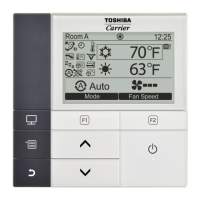– 26 –
Lite-Vision plus Remote Controller
Installation Manual
EN
4. Monitor function
The sensor temperature or operational status of indoor unit, outdoor unit, or remote controller can be monitored.
1 Push the [ ∧ ] / [ ∨ ] button to select
“4. Monitor function” on the “Field setting
menu” screen, then push the “
Set” [
F2] button.
ÆPush the [ ∧ ] / [ ∨ ] button to select
the code to check data.
2 Refer to the Installation Manual supplied
with the indoor unit or outdoor unit or
service manual for details about the check
code and data.
3 Push the [ CANCEL] button to return to
the “Field setting menu” screen.
Monitor function
Code
00
Data
0024
Return
+00EH97062701_00EN.book Page 26 Thursday, March 17, 2011 5:29 PM

