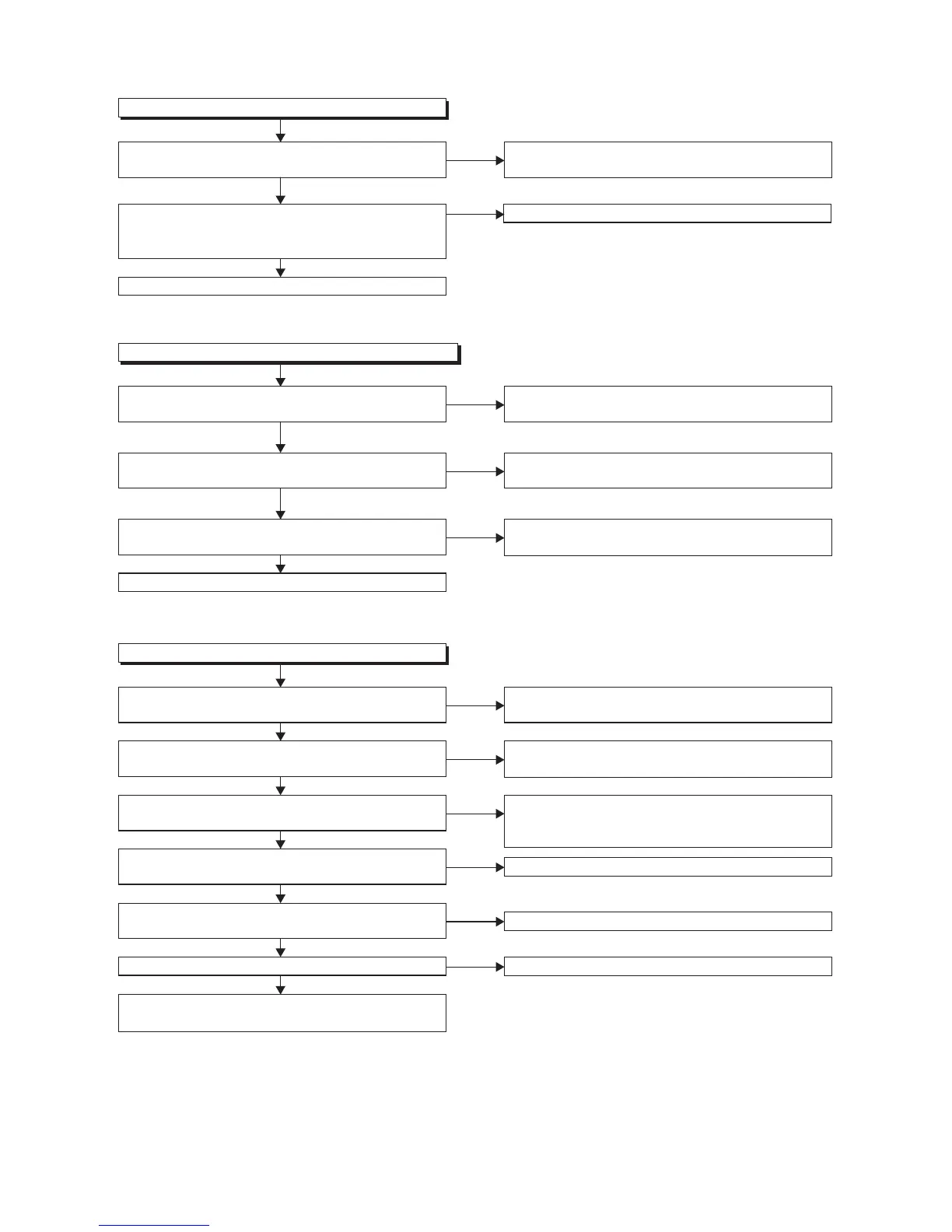1-11-14 E3NG1TR
FLOW CHART NO.3
FLOW CHART NO.4
Cassette tape can not be loaded.
Cassette tape is ejected right after the loading.
FLOW CHART NO.5
Cassette tape can not be ejected.
When loading a cassette tape, on Pin(100) of IC501,
does the "L" pulse switch to the "H" pulse?
When loading a cassette tape, on Pin(100) of IC501,
does the "L" pulse switch to the "H" pulse?
When loading a cassette tape, on Pin(4) of IC501,
does the "L" pulse switch to the "H" pulse?
When pressing the eject button, does the Capstan
Motor start rotating?
Refer to "FLOW CHART NO.6 " <The Capstan Motor
does not rotate>.
Replace P1(AV ASSEMBLY).
While the Capstan Motor is rotating, is the Takeup
Reel rotating?
Is the Loading Motor rotating?
While the Takeup Reel is rotating, is the reel pulse
signal inputted to Pin(80) of IC501?
While the reel pulse signal is inputting, is "L" pulse
outputted to Pin(81) of IC501?
Is the specified vo ltage (approximately 13V)
outputted to the terminal of the Lading Motor Unit?
When loading a cassette tape, does the LD-SW
operate normally?
When loading a cassette tape, is the specified voltage
(approximately 13V) outputted to the terminal of the
Loading Motor Unit?
Check the line between the start sensor and Pin(100)
of IC501, and replace P1(AV ASSEMBLY) if defective.
Replace P1(AV ASSEMBLY).
Ye s
Ye s
Ye s
Ye s
Ye s
Ye s
Ye s
Ye s
Ye s
Ye s
Ye s
No
Check the line between the start sensor and Pin(100)
of IC501, and replace P1(AV ASSEMBLY) if defective.
Check the line between the end sensor and Pin(4)
of IC501, and replace P1(AV ASSEMBLY) if defective.
Check the line between the LD-SW(SW507) and Pin(9)
of IC501, and replace P1(AV ASSEMBLY) if defective.
Check the line between the Takeup Reel sensor and
Pin(80) of IC501, and replace P1(AV ASSEMBLY) if
defective.
No
No
No
No
No
No
No
No
No
No
Replace DECK ASSEMBLY (1B1).
Check the Reel Disc or Clutch Assembly, and replace
DECK ASSEMBLY (1B1). it if defective.
Check the Cam Gear or Rack Assembly, etc.,
and replace DECK ASSEMBLY (1B1) if defective.
Replace DECK ASSEMBLY (1B1).
Replace DECK ASSEMBLY (1B1).
Replace DECK ASSEMBLY (1B1).
