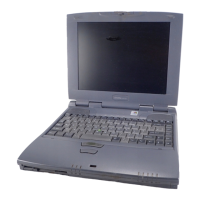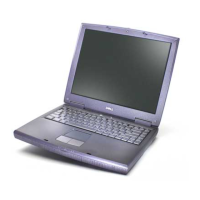MaxTime
The Display Dialog Box
316
If you choose more than one module for the Show option, the
Stack option is activated. The available settings are:
If you set the Show option to Cycle Modules, you can choose one
or both of the following settings:
The Size Page
The Size page
The Size page controls the size of the modules in the MaxTime
window. The available settings are: Small and Large.
Settings Description
Stack Modules Shows all selected modules at once.
Cycle Modules Cycles between the selected modules.
Settings Description
Show Manual
Control Button
Includes a manual control button in the
MaxTime window. You can click this
button to switch to the next selected
module.
Auto Cycle Every
xx
Seconds
Switches to the next selected module every
xx
seconds, where
xx
is a number you set
by clicking the + and - buttons.

