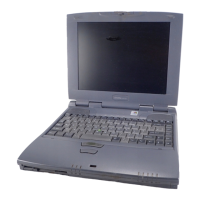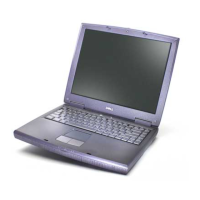Getting to Know Windows 95
Lesson 3: Creating a New Document
55
9 Click the taskbar at the bottom of the screen and, while
holding the primary button, drag the pointer to the right
edge of the desktop, then release the primary button.
This process is known as “clicking and dragging.”
The taskbar moves from the bottom to the right edge of the
desktop.
The desktop with the taskbar on the right
You may move the taskbar to any of the desktop’s four edges.
10 Click the taskbar once again and drag it back to the bot-
tom of the desktop.
Lesson 3: Creating a New Document
Now that you’re used to the desktop, you’ll want to go on to do
some real work.
With earlier versions of Windows, you had to start a program
before you could create a document. Windows 95 lets you choose
a type of file and then opens a program appropriate to that file
type.
This lesson teaches you how to create a text file without first open-
ing a program.

