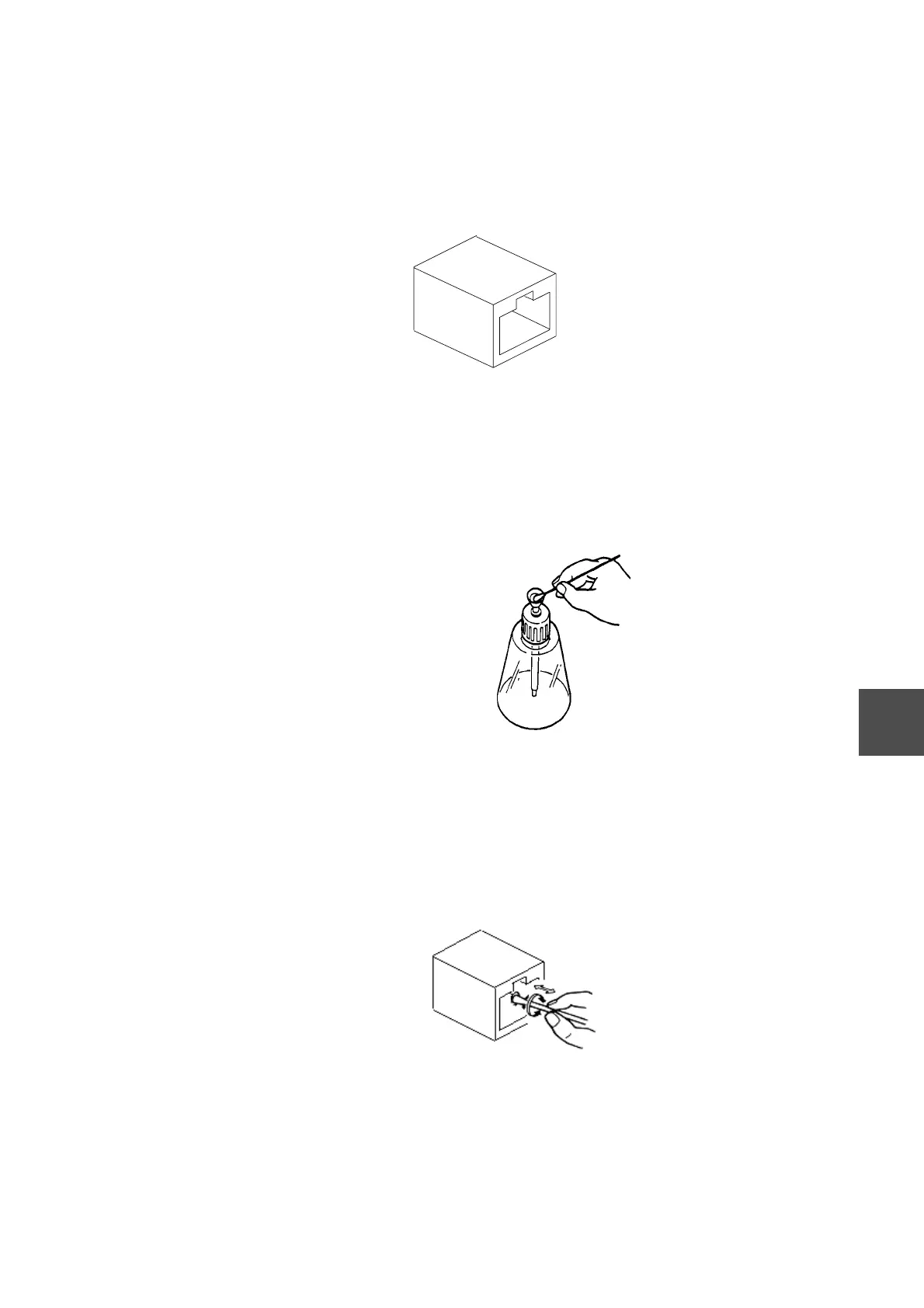6F8C0942 53
C
C.3 Cleaning Optical Connector Adaptors
Clean the optical connector adaptor, particularly, the inner walls of the joint shown in
figure C-6 and the opposite plug end face.
Figure C-6 Optical Connector Adaptor
Steps of Cleaning
(1) Apply the solvent (acetone) to a special cotton swab.
Figure C-7 Adaptor Cleaning Step (1)
(2) Insert the acetone-wet special cotton swab into the adaptor, and clean it by turning
the swab.
When the special cotton swab is found dirty, use a new one, and repeat cleaning till
the adaptor is no longer dirty.
Figure C-8 Adaptor Cleaning Step (2)
