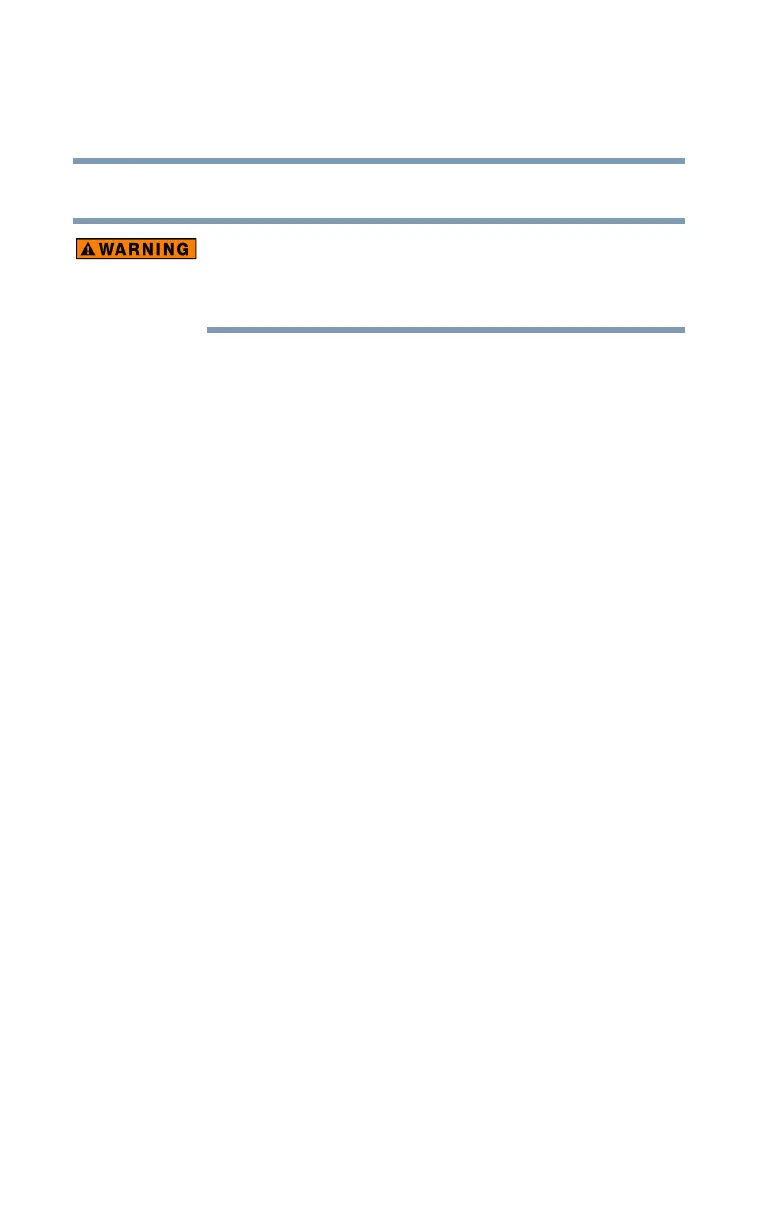146
Exploring Your Options
Exchanging data with another computer
5.375 x 8.375 ver 2.3
❖ To stop the CD, click the Stop button.
Before using headphones to listen to an audio CD, turn the
volume dial down. Playing the CD with the volume set too
high could damage your ears.
Exchanging data with another computer
To transfer a large amount of information between
computers, you can use the Windows
®
XP Briefcase, or a
specialized synchronization program and the computer’s
parallel port.
Transferring files
You can transfer files to another computer using your infrared
port, or with an adapter cable.
To transfer files through the parallel port, you need an
optional LapLink
®
compatible parallel cable.
1 Connect the cable.
2 Load the transfer program on both computers.
3 Set any specific options.
4 Start the transfer.
5 When you have finished transferring files, close the
programs on both computers.
Getting help transferring files
1 Click Start, then Help and Support.
2 Click the Index icon on the toolbar.
