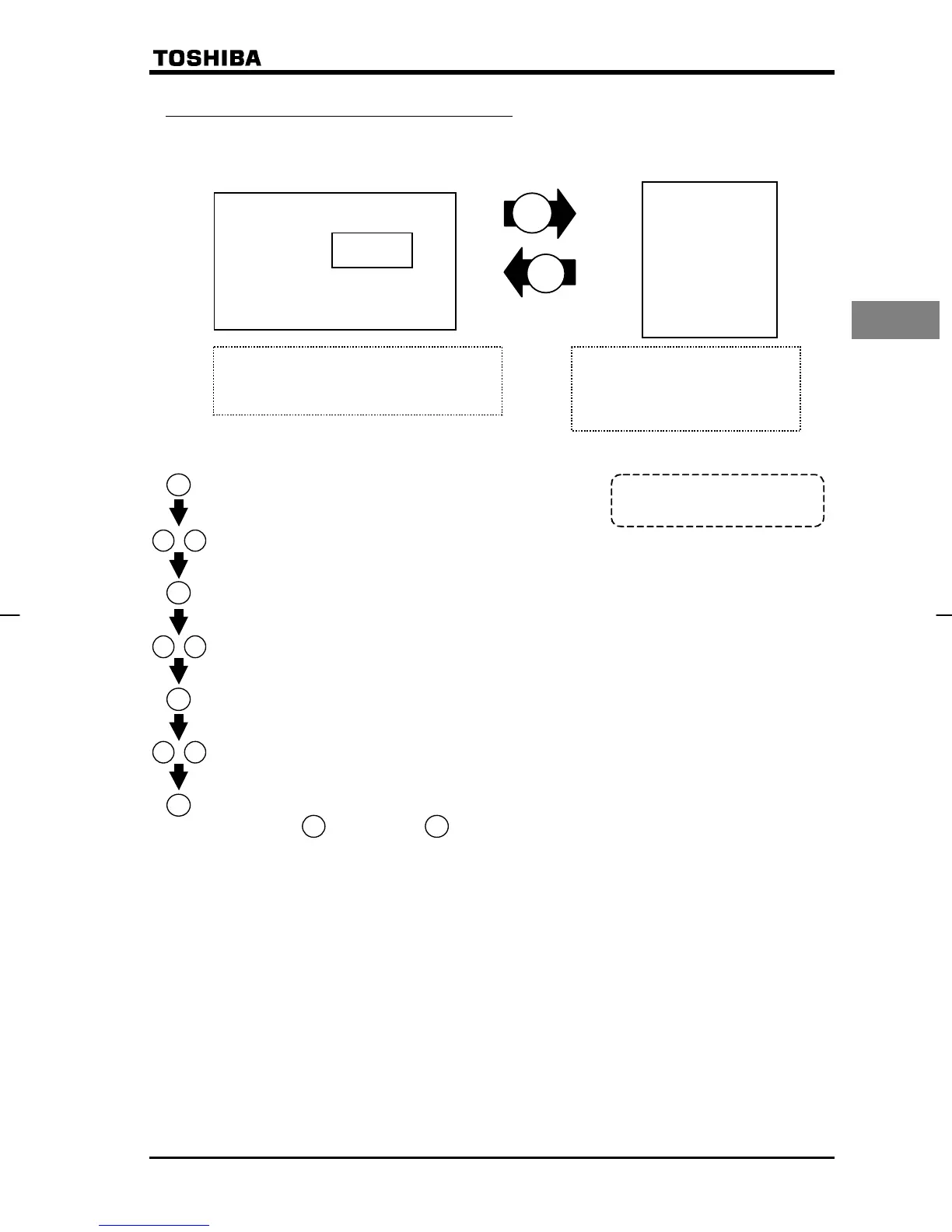E6581090
D-5
4
4.1.3 How to set extended parameters
The VF-nC1 has extended parameters to allow you to make full use of its functions. All extended
parameters are expressed with H and three digits.
Basic parameter
H---
H~H
H~H
H~H
H~H
H~H
H~H
H~H
H~H
ENT
Press the MON key once and use the ً
key and the ٕ key to select “H---“ from
the basic parameters.
Press the ً key and the ٕ key to
select the parameter to be
changed. Then, press the ENTER
ke
to displa
the set parameter.
MON
[Steps in key entry for extended parameters]
: Switches to the setting monitor mode. (displays
CWJ
)
: Selects "
H
---
" from basic parameters.
: Displays the first extended parameter.
: Selects the extended parameter to be changed.
: Reads the programmed parameter setting.
MON
ENT
ً
ٕ
ENT
ً
ٕ
ً
ٕ
ENT
: Changes the parameter setting.
: Saves the changed value of the extended parameter setting.
Pressing the
MON
key instead of the
ENT
key moves back to the previous status.
★See 11.3 for the table of extended
parameters.
