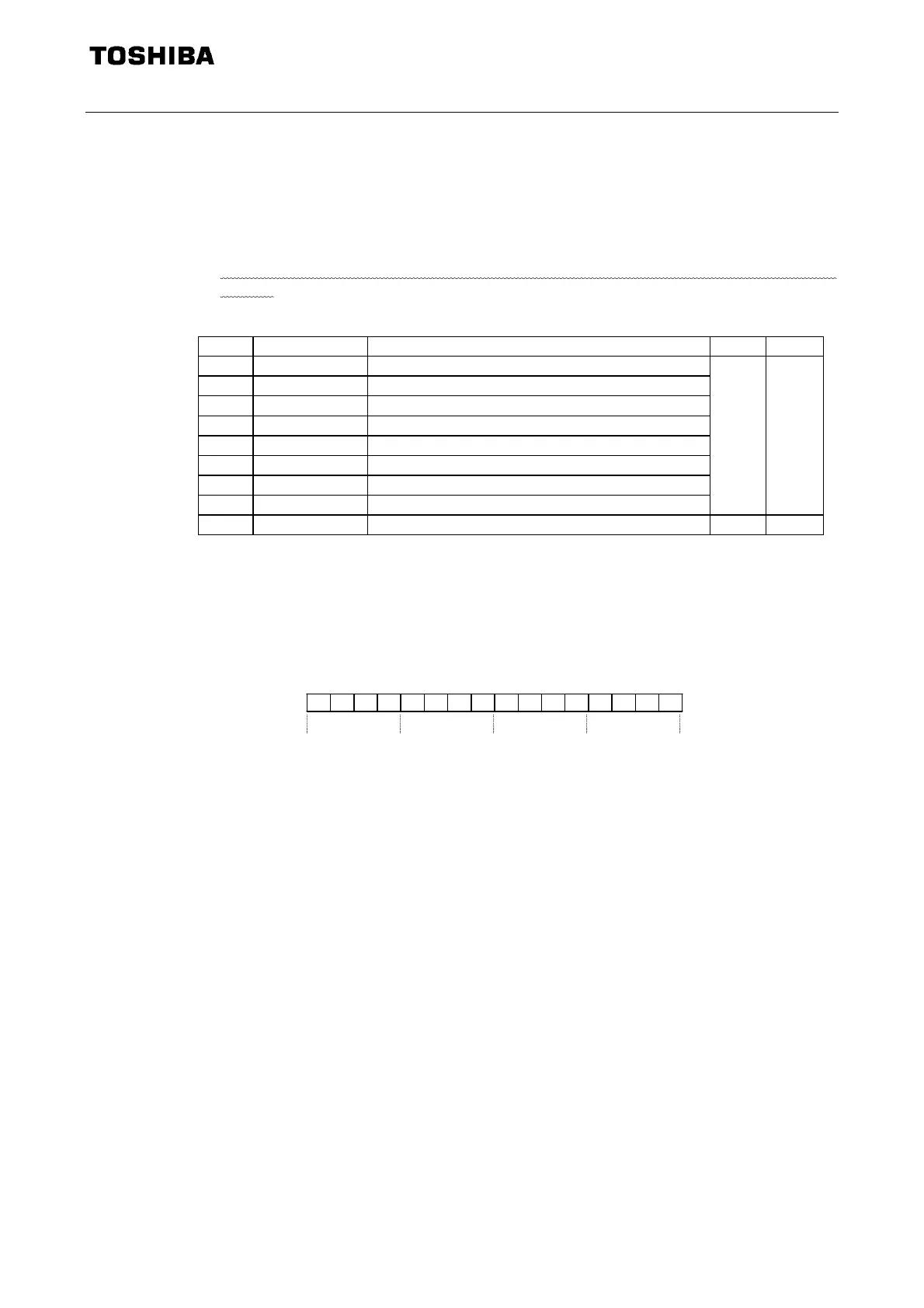E6581913
57
Input terminal block status (FD06, FE06)
Input terminal block status (current status): “Communication Number FD06”
Input terminal block status (status immediately before the occurrence of a trip): “Communication
Number FE06”
Using terminal function selection parameters, functions can be assigned individually to the terminals
on the input terminal block.
If a terminal function selection parameter is set to 0 (no function assigned), turning on or off the
corresponding terminal does not affect the operation of the inverter, so that you can use the termi-
nal as you choose.
When using a terminal as a monitoring terminal, check beforehand the function assigned to each
terminal.
Data composition of input terminal block status (FD06, FE06)
Bit Terminal name Function (parameter title) 0 1
0 F Input terminal function selection 1 (f111)
1 R Input terminal function selection 2 (f112)
2 RES Input terminal function selection 2 (f113)
3 S1 Input terminal function selection 4 (f114)
4 S2 Input terminal function selection 5 (f115)
5 S3 *1 Input terminal function selection 6 (f116)
6 VIB *2 Input terminal function selection 7 (f117)
7 VIA *2 Input terminal function selection 8 (f118)
OFF ON
8 to15 (Undefined) --- --- ---
Note: The bit described “Undefined” is unstable. Don’t use the bit for the judgment.
*2:S3 function when f147 is logic input.
*2:VIA / VIB function when f109 is logic input.
Example: Data set for FE06 when the F and RES terminals are ON = 0005H
0 0 0 0000000000101
FE07:
0
500
bit0 BIT15
FE06:
Phone: 800.894.0412 - Fax: 888.723.4773 - Web: www.clrwtr.com - Email: info@clrwtr.com
