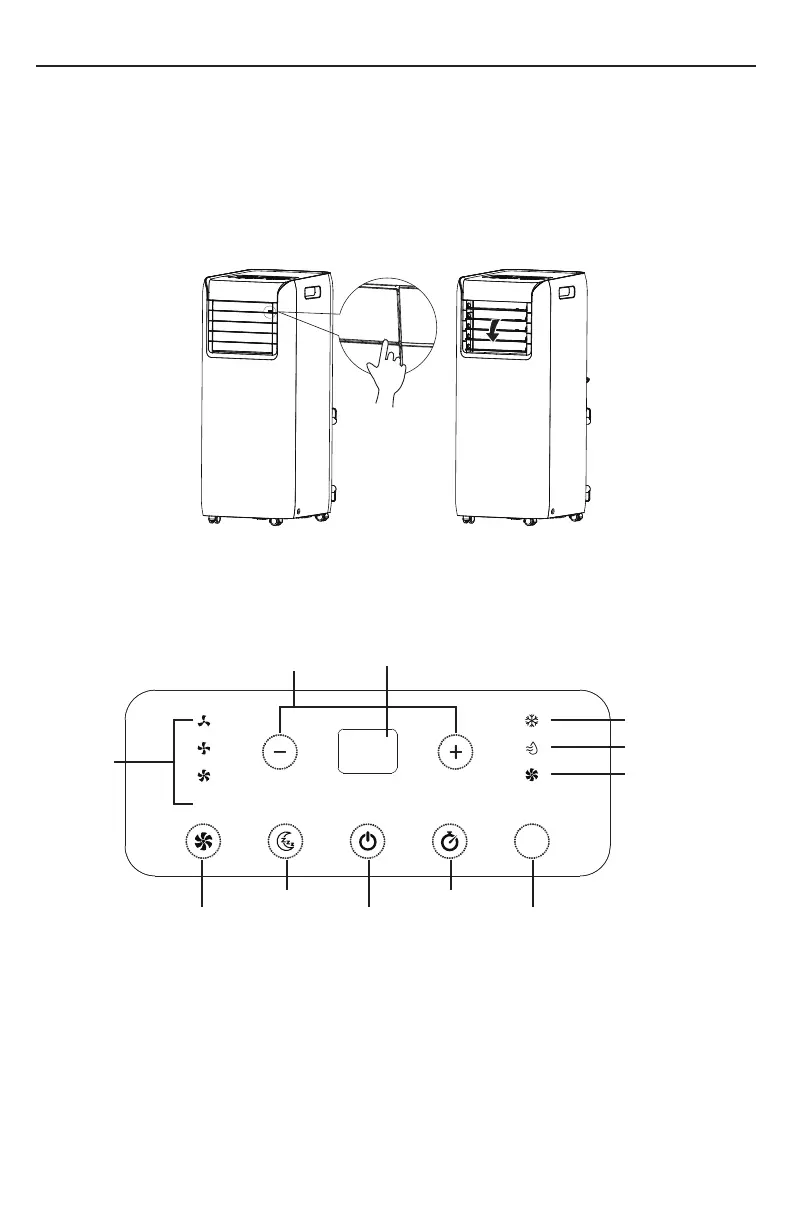8
OPERATION GUIDE
Open the guide louver
Press the position marked with "PUSH" on the guide louver with fingers to open the guide louver
before use the unit.
In order to improve the comfort, you are suggested to open the air guide louver to the maximum
position for operation.
Operation introduction for control panel
Mode
Auto
NOTE:
• After putting through the power, the air conditioner will give out a sound. After that, you can
operate the air conditioner by the control panel.
• Under ON status, after each pressing of the button on control panel, the air conditioner will
give out a sound. Meanwhile, corresponding indicator on control panel will be bright.
• Under OFF status, dual-8 nixie tube on control panel won’ t display. Under ON status, dual-8
nixie tube on control panel will display set temperature under cooling mode and Heating
mode (Coo l& Heat Unit only), while it won’t display under other modes.
PUSH
+ / - button
Dual-8 nixie tube
Dry mode indicator
Fan mode indicator
Mode button
Timer button
ON/OFF button
Sleep button
Fan button
Fan speed
indicator
Cool mode indicator
