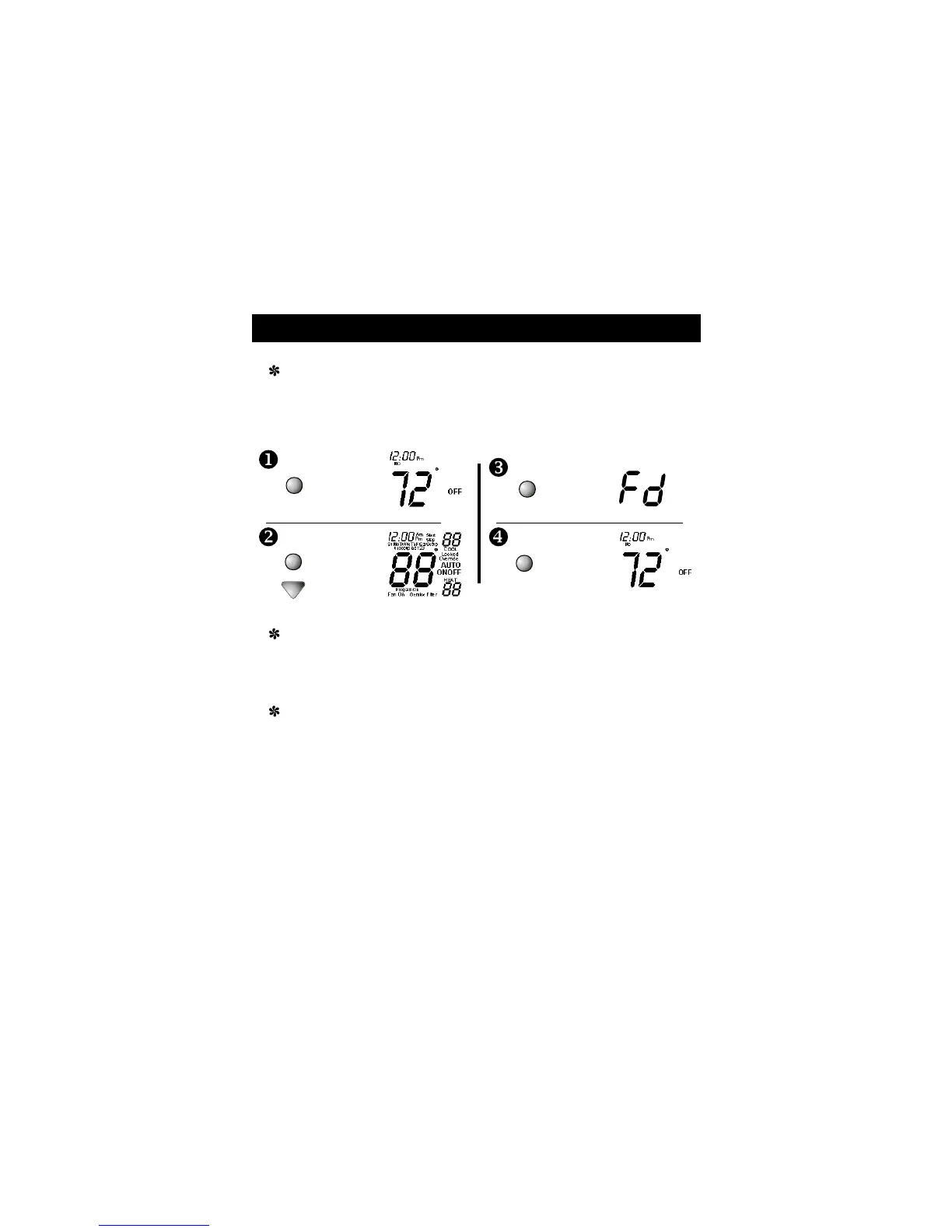About Advanced Features & Operation
Page 22
WARNING: This will reset all Time Period and Advanced Programming to
the default settings. Any information entered prior to this reset will be
permanently lost.
FACTORY DEFAULTS - If, for any reason, you desire to return all the stored
settings back to the factory default settings, follow the instructions below.
Place the thermostat
in the OFF mode.
MODE
72
Pm
OFF
Mo
I2:00
88
88
88
unoccupied
Program
Fan On
Service Filter
On
Am
Pm
COOL
HEAT
Override
Locked
ONOFF
AUTO
Stop
Start
SetupSuMoTuWeThFrSa
123
I2:00
After all of the icons
appear, release the
MODE and UP buttons.
Then press and hold
the OVERRIDE button
for 5 seconds.
After the letters Fd
appear on the display
(Factory Default),
release the OVERRIDE
button. Press the
MODE button twice to
return to normal
operation.
OVERRIDE
MODE
72
Pm
OFF
Mo
I2:00
FAN PURGE TIMER -
When this feature is activated, the fan will turn on
during an unoccupied period at a preset amount of time prior to Occupied
1. This preoccupancy fan purge timer may be set from zero to three
hours, in 15 minute increments. Zero means this feature is turned off.
HEAT/COOL DIFFERENTIAL - The Heat and Cool setpoints will not be
allowed to come any closer to each other than the value set in Advanced
Setup step # 8, on page 15. This minimum difference is enforced during
Auto changeover operation.
and Program On
Note: To increase the spread between the heating and cooling setpoints,
press the MODE button until only the heat setpoint is displayed; adjust to
the desired setpoint. Press the MODE button until only the cool setpoint
is displayed; adjust to the desired setpoint. Press the MODE button again
to enter the Auto-changeover mode where both the heat and cool
setpoints are displayed.
Press and hold the
MODE button. While
holding the MODE
button, press and
hold the DOWN button
for 5 seconds. All
icons will appear
on the display.
MODE
