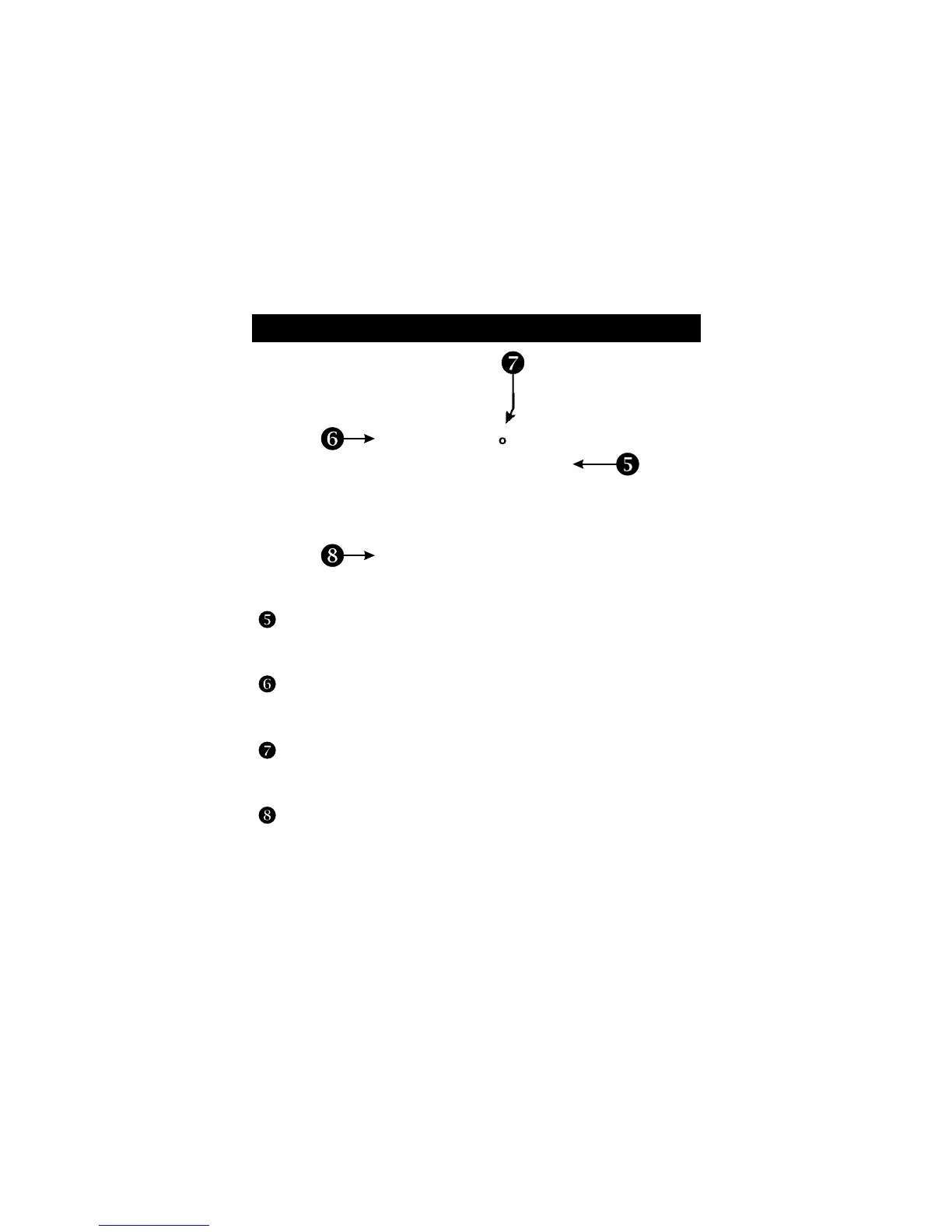Display
88
88
88
unoccupied
Program
Fan On
Service Filter
On
Am
Pm
COOL
HEAT
Override
Locked
ONOFF
AUTO
Stop
Start
SetupSuMoTuWeThFrSa
123
I2:00
Page 4
Override icon - Page 13
Indicates the program is currently being overridden
for up to four hours.
Occupied & Unoccupied icons - Pages 9-12
Indicates the program number: Occupied 1,2,3 or
Unoccupied.
Setup icon - Pages 14-18
Indicates the thermostat is in the advanced setup
mode.
Fan On icon - Page 14 Indicates constant,
continuous fan operation. When Fan On is
not lit - indicates the fan will only operate when
necessary to heat or to cool.
