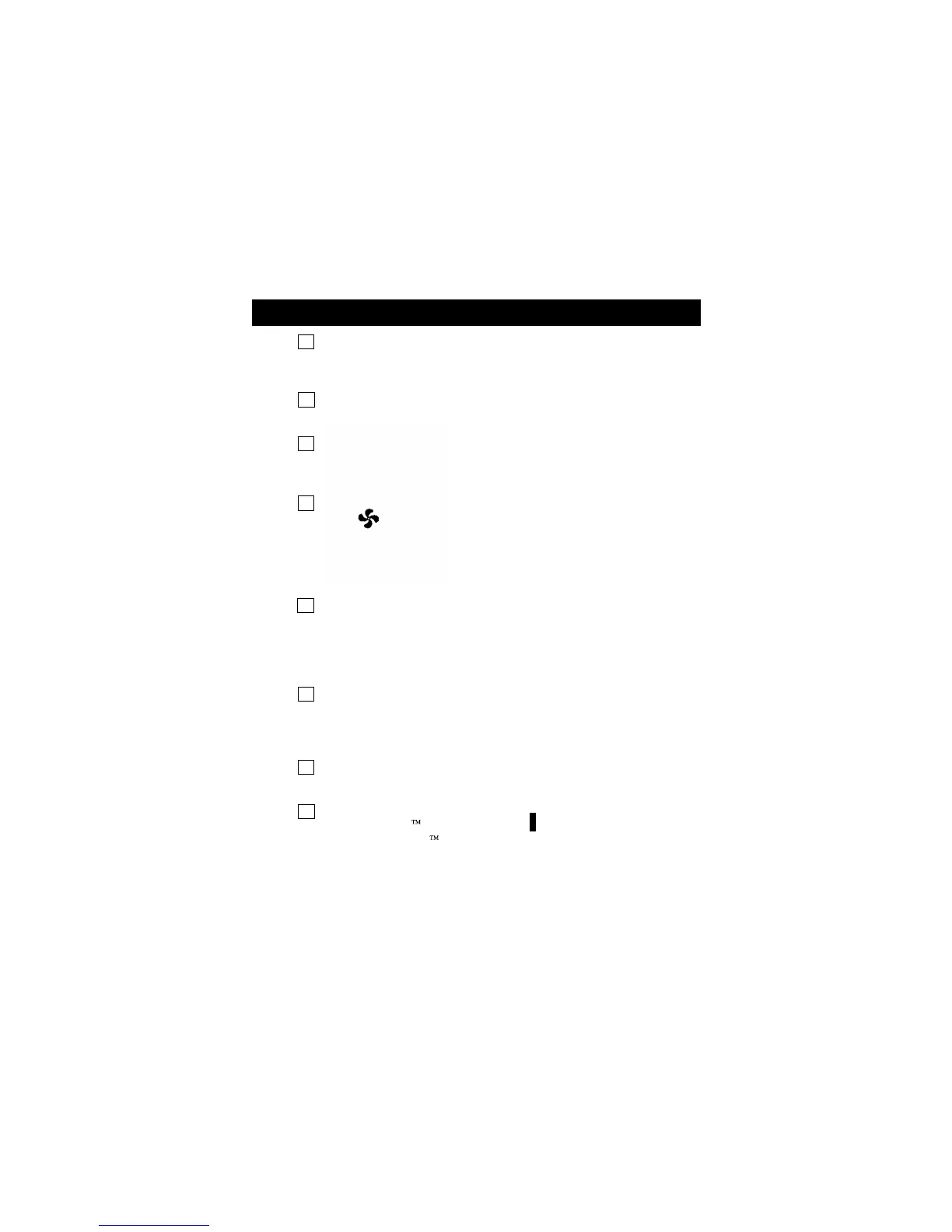5
6
7
8
9
10
11
12
Outside Indication
Indicates the temperature displayed is from
the optional outside sensor. Page 22.
Morning, Day, Evening & Night Indication
Indicates the program time period. Page 9-12.
Setup Indication
Indicates the thermostat is in the programming
mode. Page 13.
Fan Operation Indication
- indicates constant, continuous fan
operation, (Fan On).
When Fan On is not lit - indicates the fan will
only operate when necessary to heat or
to cool. Page 7.
Service Filter Indication
Service Filter indicates when the filter should
be serviced under normal conditions.
Appears after 0 - 1950 hours of blower
operation (adjustable). Page 16.
Locked Indication
Locked appears after the right combination of
buttons are pressed, rendering the buttons
inoperative. Page 23.
Dry Indication
Appears when room humidity is at or below 25%.
Humidity Indication
MICROPULSE spray indicator. ‘Pulses’ with
INTELLIMIST spray. Always on with
conventional humidifier.
Display
Page 4
