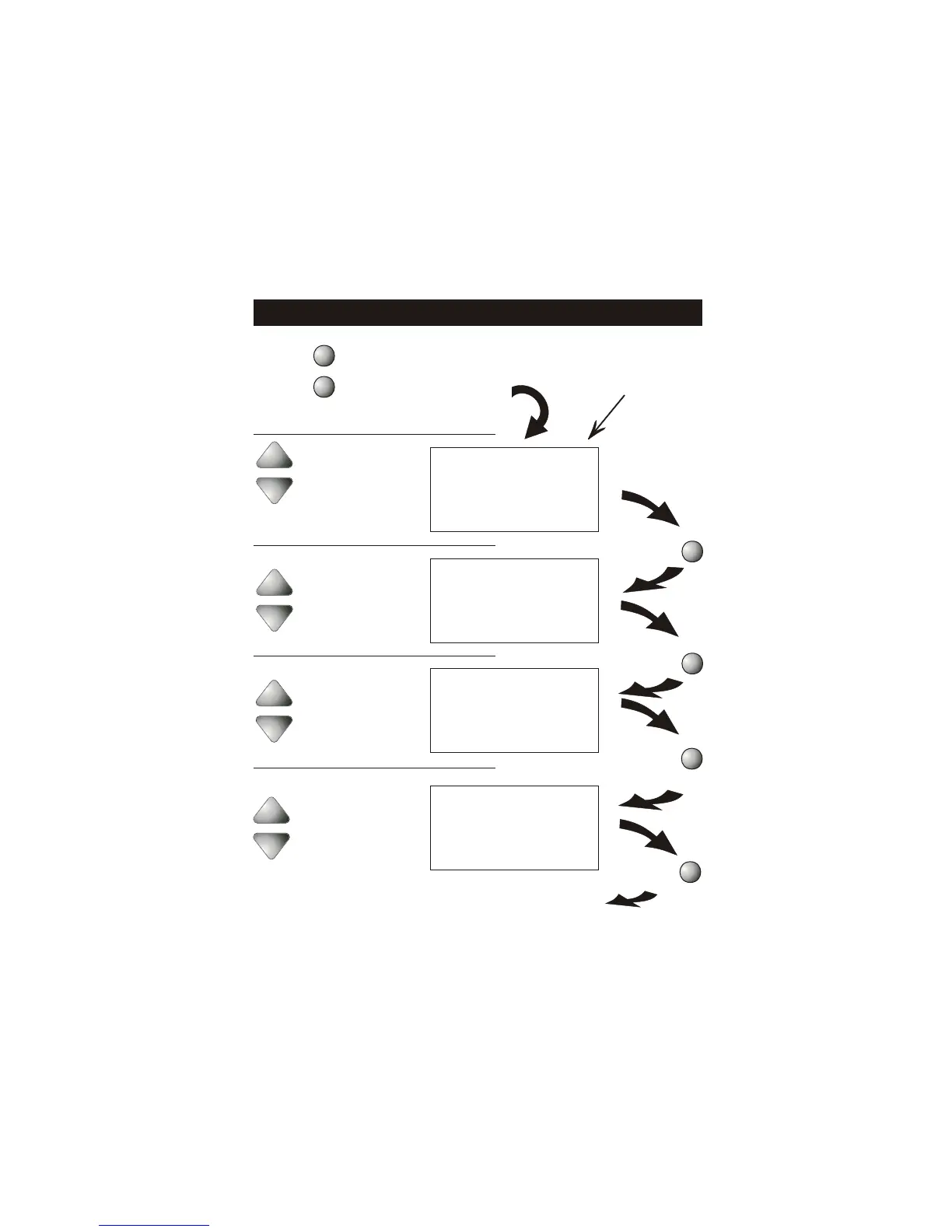Advanced Setup
Page 11
Press the Mode button.
While holding the Mode,
press the Program button
to enter Setup screens.
NOTE: Each step # is located at
the top right corner of the
display for easy reference.
PROGRAM
MODE
Select residential Heat
Pump, On or Off.
On
Off
Adjust the time of day
clock.
Tip: To change hours quickly, press and
hold the fan button in and then press
the up or down buttons.
Press
Press
Press
Continued
MODE
MODE
MODE
Setup
AM
I2:00
I
OFF
Setup
HP
2
Setup
O
3
Select the reversing
valve polarity for
Heat Pump, O or B.
(Step 3 only appears if
heat pump is on in step 2)
B
O
OFF
Setup
EH
4
Select Electric Heat On
or Off. (Step 4 only
appears if heat pump is
off in step 2)
On
Off
Press
MODE
