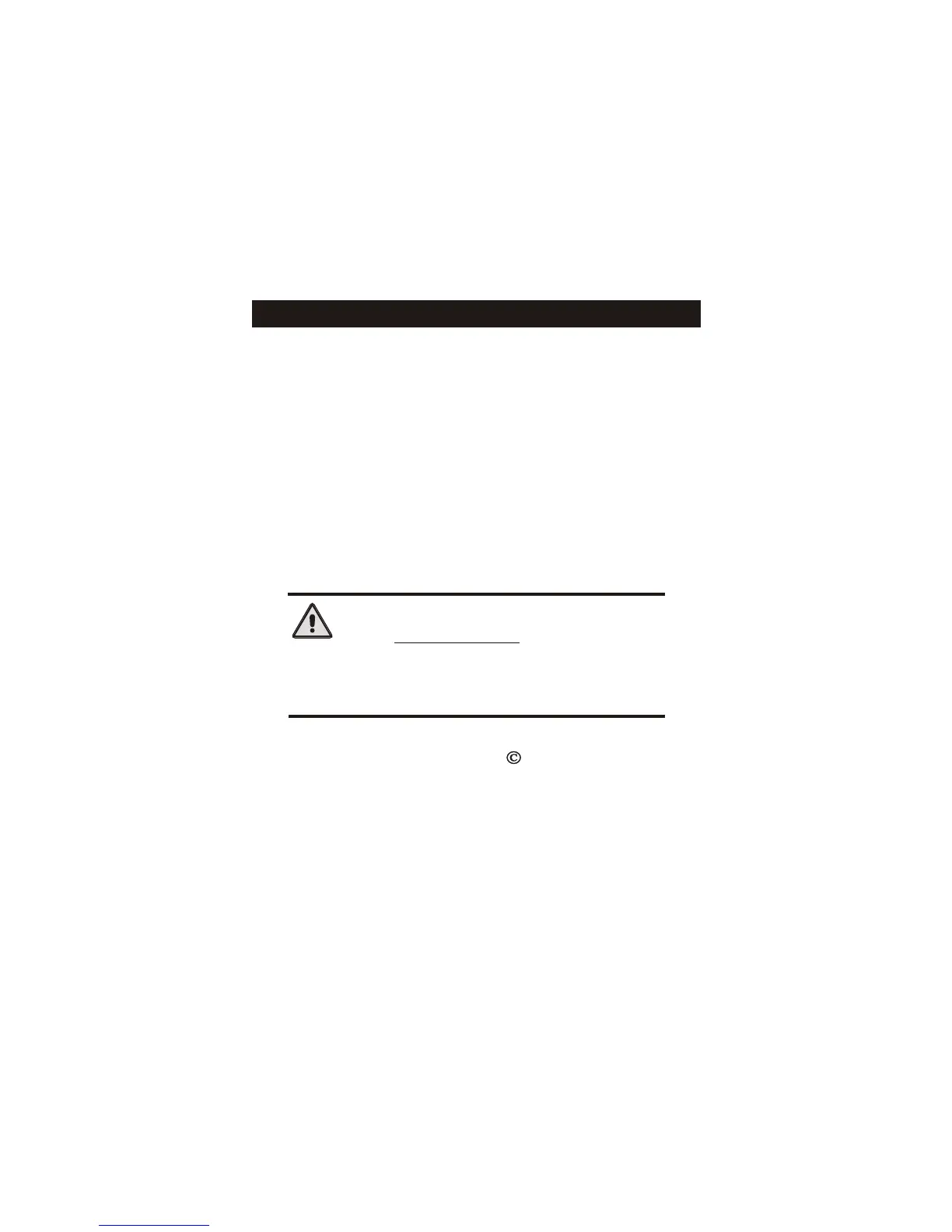Table Of Contents
FRONT PANEL
DISPLAY
QUICK START Set the clock and go
BASIC OPERATION
PROGRAMMING 4 Time Periods
ADVANCED SETUP
ABOUT ADVANCED OPERATION
WARRANTY
Page 1
CAUTION
Follow Installation Instructions before proceeding.
SET THERMOSTAT TO MODE “OFF” PRIOR TO
CHANGING SETTINGS IN SETUP OR RESTORING
FACTORY DEFAULTS.
P/N P374-1000
2
3
5
6
8
11
14
18
Replacement Components Division Carrier Corporation 4/01
