12. After all the times and set points for each day have been entered, press
the Program button to finish entering the schedule.
NOTE: The thermostat will continue to follow the schedule until a new one
is entered.
• If only one occupied schedule is selected, the Occupied 2 and 3 schedules
are skipped.
• If the start time is set later in the day than the stop time, the program will
run from midnight of that day to the stop time and then from the start time
to midnight.
• If the same start and stop times are programmed for an occupancy sched-
ule, the thermostat will be in Occupied mode for 24 hours.
• If one occupied period starts or stops within another occupied period, the
lower numbered schedule has priority. For example, if schedule
Occupied 3 is running for 24 hours and occupied schedule 2 comes on
from 1 to 3 PM, the set points from Occupied 2 are in effect from 1
to 3 PM.
OVERRIDING THE SCHEDULE — The schedule can be overridden during
operation by pressing the UP or DOWN ARROW buttons to change the de-
sired temperature. The thermostat will use the new set point until the next
scheduled time period starts.
11
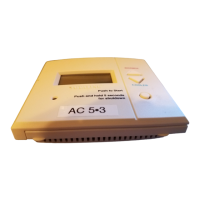
