OPERATION
The Mode button selects the operating mode of the thermostat. If OFF is
selected, the thermostat will not enter Heating or Cooling mode. If HEAT is
selected, the thermostat will only enter Heating mode (if the room tempera-
ture is below the heating set point). If COOL is selected, the thermostat will
only enter Cooling mode (if the room temperature is above the cooling set
point). If AUTO is selected, the thermostat will enter Heating or Cooling
mode based on the room temperature and the heating and cooling set points.
If PROGRAM ON is selected, the stored schedule is enabled and the ther-
mostat will follow the Occupied and Unoccupied schedules stored in its memory.
Auto-Changeover — When the thermostat mode is set to AUTO, the ther-
mostat will provide automatic changeover from Heating to Cooling mode
and Cooling to Heating mode when required. The thermostat will automati-
cally switch to maintain the desired temperature setting. The thermostat does
not need to be manually changed from heating to cooling or cooling to heat-
ing operation.
Two-Stage Operation — The second stage of heat or cool is turned on
when the first stage has been on for a minimum of 2 minutes and the tem-
perature differential from the set point is equal to or greater than the set point
plus the deadband plus 2 degrees.
Clock Backup — In the event of a power loss, the thermostat will keep
time for a minimum of 48 hours without external power or batteries.
Fan Operation — If Fan On is selected, the fan will run continuously
during occupied schedule (except when Mode is switched to OFF). The fan
will be off during unoccupied schedule except during heating or cooling
operation.
If Fan On is not selected, the fan will only operate during heating or cool-
ing operation.
Emergency Heat — Emergency heat is available for heat pump applica-
tions. To turn on emergency heat, press and hold the Fan button. While hold-
ing the Fan button, press the UP button for 2 seconds. An ‘‘EH’’ will be dis-
played. During emergency heat, the fan will operate and the second stage of
heat will be energized (locking out the first stage compressor). To exit emer-
gency heat, press and hold the Fan button. While holding the Fan button,
press the UP button for 2 seconds. During emergency heat, only OFF and
HEAT modes are available.
13
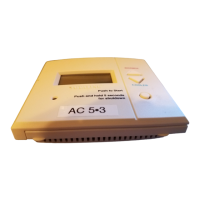
