CONFIGURATION
Thermostat Display — The thermostat display is located in the center of
the thermostat. See Fig. 1. The following information can be displayed on the
screen:
• mode (OFF, HEAT, COOL, AUTO, or PROGRAM ON)
• fan setting (FAN ON or blank)
• override indication
• room temperature
• desired temperature
• service filter indicator
• time of day
• day of the week
• schedule period (Occupied 1, 2, or 3; or Unoccupied)
• setup indicator (programming mode)
• lock indicator
• start/stop indicator (schedule period program mode)
Fig. 1 — Thermostat Display
3
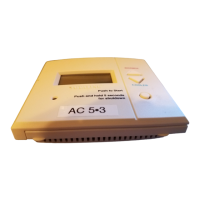
