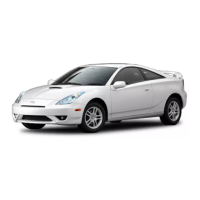4Runner_Navi_U (L/O 0208)
150
2003 MY 4Runner Navigation from Aug. ’02 Prod. (OM35799U)
When the magazine is set completely, the
system will be in a load cycle for approxi-
mately 30 seconds while the system
searches for discs in the magazine. Upon
completion of this cycle, the DVD player
unit will be ready to play. If the “DISC”
button is pushed during the load cycle,
“LOAD” appears on the screen until the
system completes the load cycle, then
the system will begin normal play.
CAUTION
To reduce the chance of injury in
case of an accident or a sudden
stop, always keep the glove box
closed while driving.
L00178
(b) Playing a disc
Push the “DISC” button if the maga-
zine is already loaded in the player.
“DVD CHANGER” appears on the screen.
If the compact disc player is turned on,
push the “DISC” button to switch to the
DVD player.
The discs set in the magazine are played
continuously starting with disc number 1.
The disc number of the disc being played
currently, the track or chapter number
and the time from the beginning of the
program are shown on the screen.

