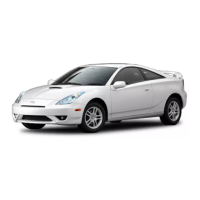4Runner_Navi_U (L/O 0208)
14
2003 MY 4Runner Navigation from Aug. ’02 Prod. (OM35799U)
The screen for selecting last 5 cities ap-
pears if you touch the
“City” switch on
the “Address” screen on page 12.
L00025
Last 5 cities are displayed on the
screen.
If you have not used the navigation yet,
any city is not displayed on the screen.
Touch the
of the desired city
name. The current screen changes to
the screen which is for inputting a
street name.
All cities: All cities are selected.
Near 5 cities: Near 5 cities are dis-
played. Selecting a city in the list
changes to the display to input a street
name.
Input city name: The screen for inputting
the city name appears.
The screen for inputting a city name ap-
pears if you touch the
“Input city
name”
switch on the “Address” screen.
L00026
Input the city name.
After the number decreases to some
extent, touch the
“List” switch to
display the city selection list. If the
number of matches decreases to 4 or
less, the screen changes automatically
to the selection list.
Touch the
of the desired city
name.
The current screen changes to the
screen which is for inputting a street
name. After inputting a street name,
the screen may change to the screen
which is for inputting a house number.
Input a house number. Then touch the
“Enter” switch to display the map
screen.
The screen changes and displays the
map location of the selected destina-
tion and the route preference. (See “(a)
Entering destination” on page 26.)
(b) Selecting a city to search

