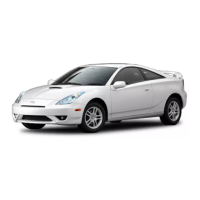4Runner_Navi_U (L/O 0208)
76
2003 MY 4Runner Navigation from Aug. ’02 Prod. (OM35799U)
You can register and keep your own
marked points of interest list (like res-
taurants, sports facilities, etc.) and use
the marked points to input a destina-
tion.
L00059
1. Touch the “MENU” tab on the screen to display the “Menu” screen and touch the “Marked points” switch.
L00078
2. Touch the “Register” switch under “Marked points”.
Marked points (a) Registering marked points

