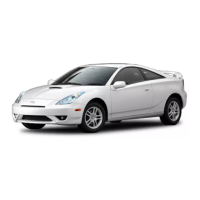4Runner_Navi_U (L/O 0208)
77
2003 MY 4Runner Navigation from Aug. ’02 Prod. (OM35799U)
L00104
A screen similar to that for destination
input appears. Input the address of the
marked point in the same way as any
destination input. See pages 11 through
25.
3. After you finish registering the marked point, touch the
“Back” switch.
INFORMATION
Up to 100 marked points can be reg-
istered.
Once a marked point is registered, you can
edit the icon, name or telephone number.
(b) Editing marked points

