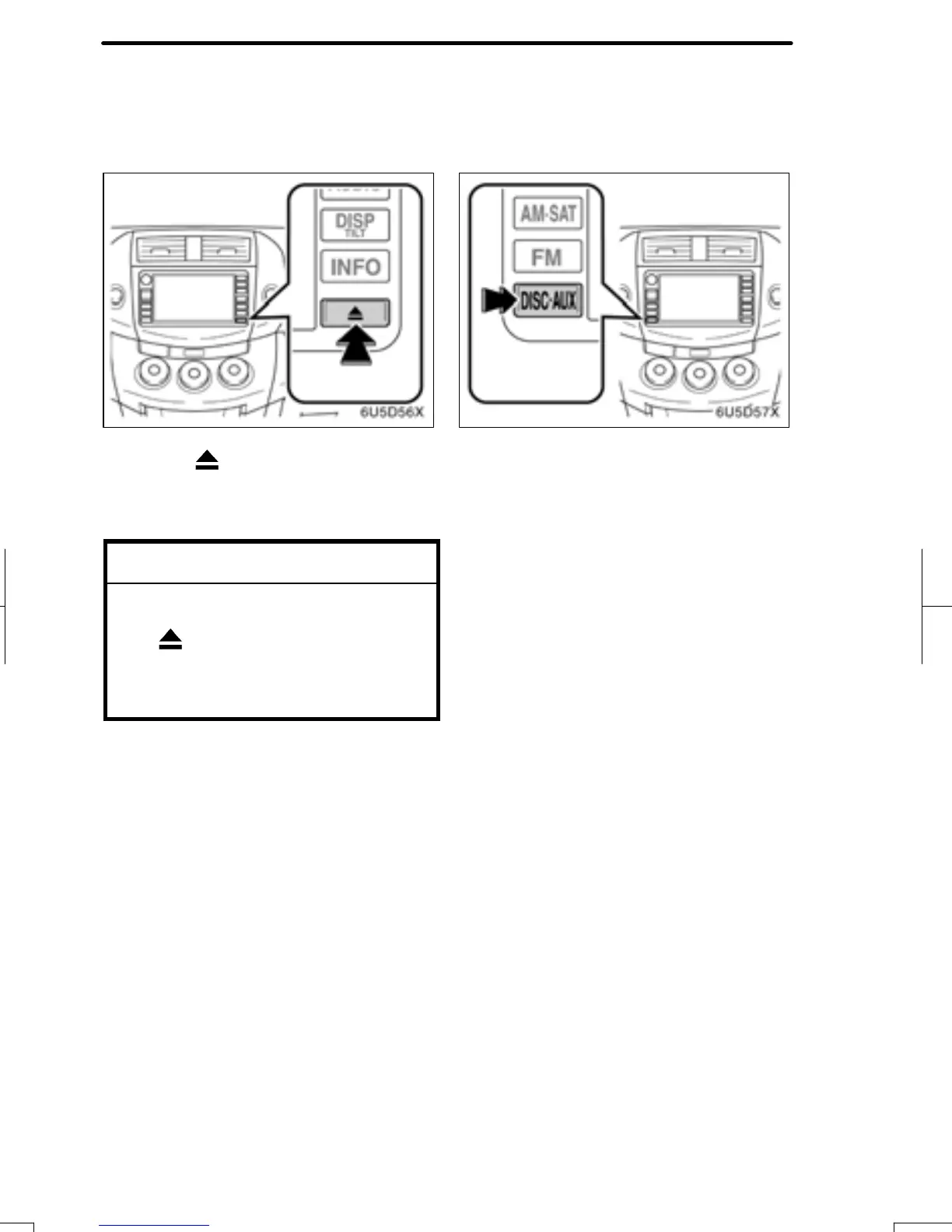AUDIO SYSTEM
160
(b) Ejecting discs
Push the “ ” button.
The display will open and the disc will be
ejected. A disc can then be inserted.
NOTICE
If a disc cannot be ejected, do not for-
cibly take out the disc. Keep pushing
the “ ” button for approximately 5
seconds and release it. At this time,
the audio disc and the map DVD−
ROM will be ejected.
(c) Playing a disc
Push the “DISC·AUX” button if the disc
are already loaded in the CD player.
The “CD” screen will be displayed.
RAV4_Navi_U
Finish
