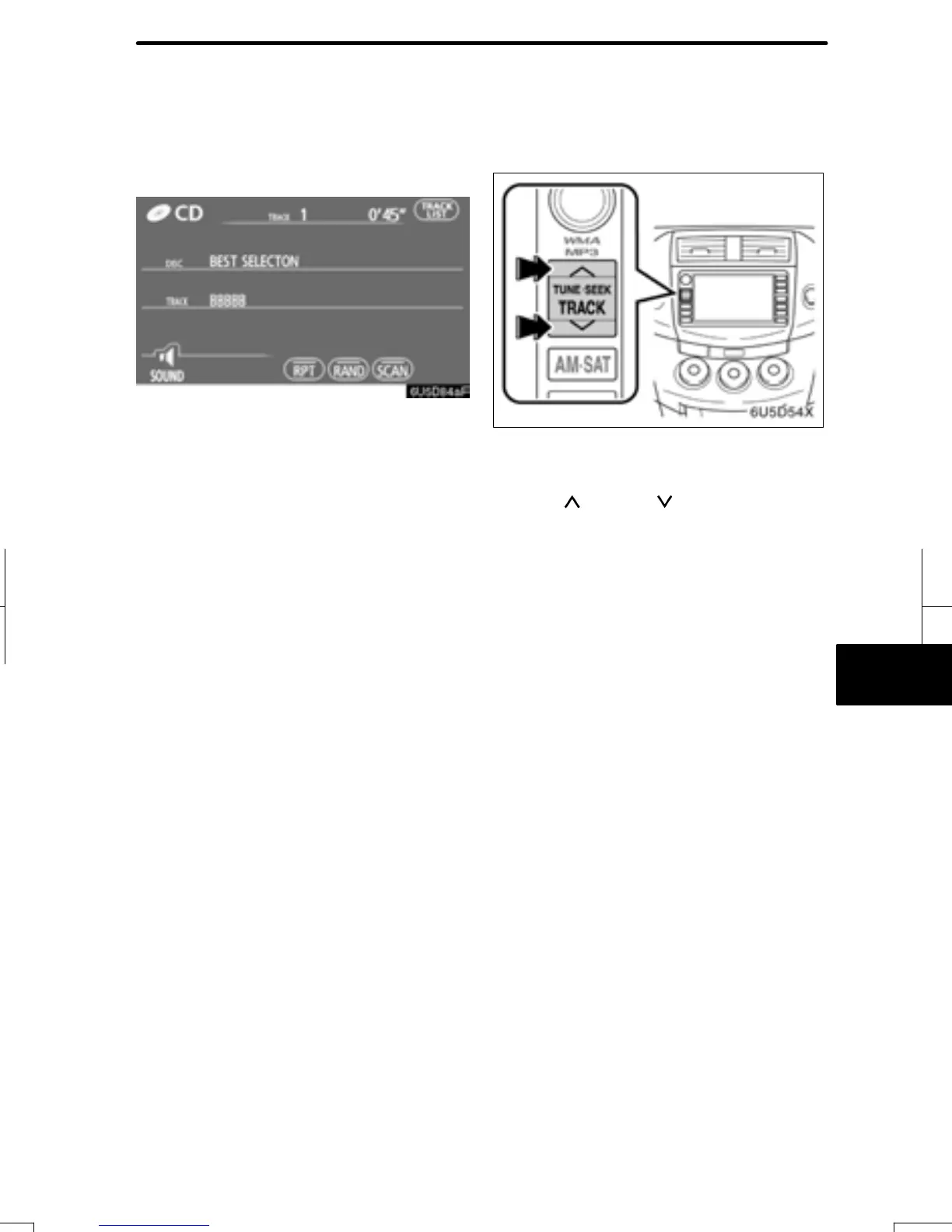AUDIO SYSTEM
161
(d) Operating an audio CD
D Playing an audio CD
Push the “AUDIO” button to display
this screen.
D Selecting a desired track
“TUNE·SEEK/TRACK” button: Use for a
direct access to a desired track.
Push “
” or “ ” sides of the
“TUNE·SEEK/TRACK” button and repeat
it until the desired track number appears
on the screen. As you release the button,
the CD player will start playing the selected
track from the beginning.
“TRACK LIST”: The desired track can be
selected from a list. This function is avail-
able only when the vehicle is not moving.
Touch “TRACK LIST”. The track list is
displayed.
RAV4_Navi_U
Finish
