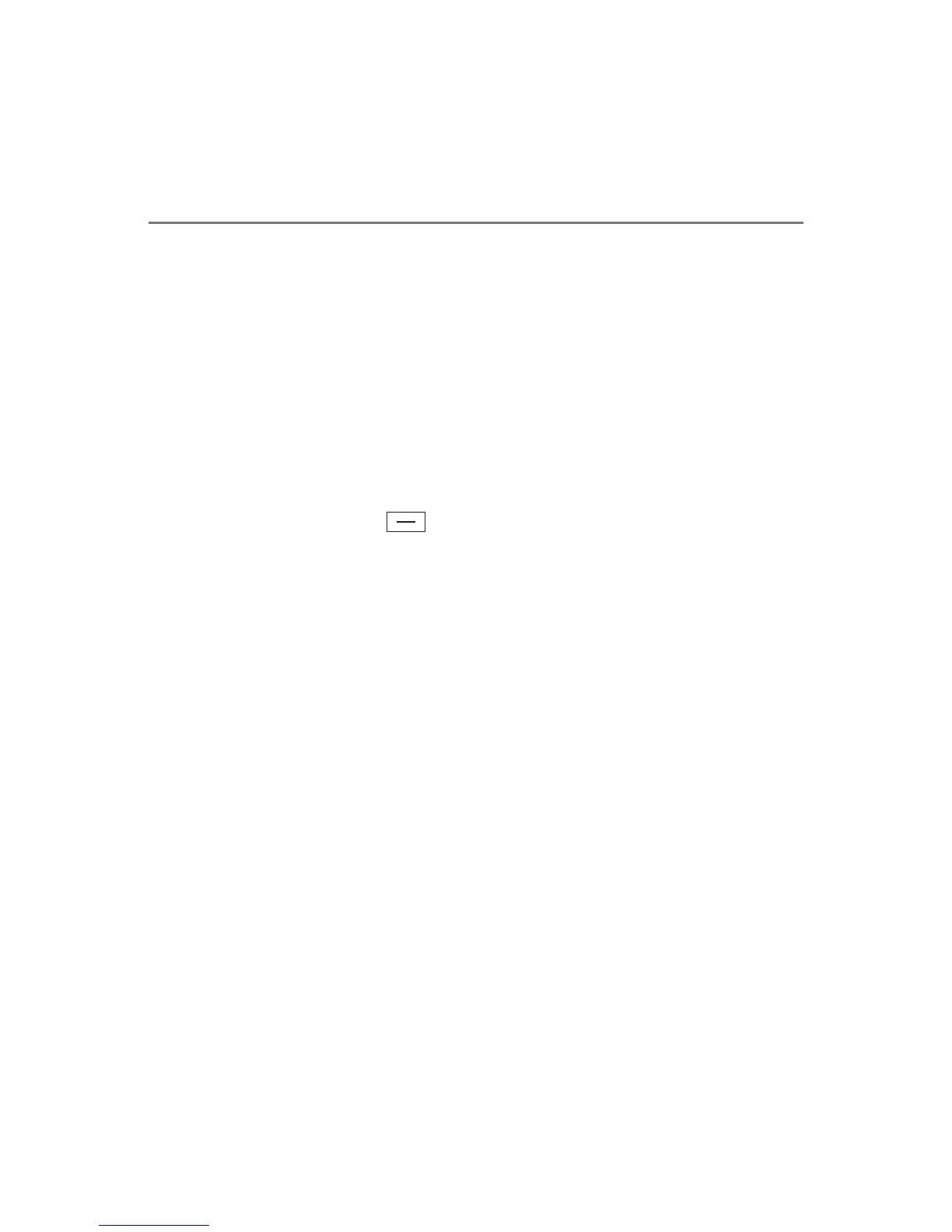484
5-2. Using the audio system
C-HR_OM_Europe_OM10528E
■
Adjusting the Automatic Sound Levelizer (ASL)
Type A
When ASL is selected, turning the tune/scroll knob to the right
changes the amount of ASL in the order of LOW, MID and HIGH.
Turning the knob to the left turns ASL off.
ASL automatically adjusts the volume and tone quality according to
vehicle speed.
Type B
When ASL is selected, turn the tune/scroll knob to change the
amount of ASL.
“LOW”, “MID”, “HIGH”, or “OFF” can be selected.
ASL automatically adjusts the volume and tone quality according to
vehicle speed.
Press the knob or (“BACK”) (Type B), or the “SETUP” button
or the back button (Type A) to return to the sound setting menu.
