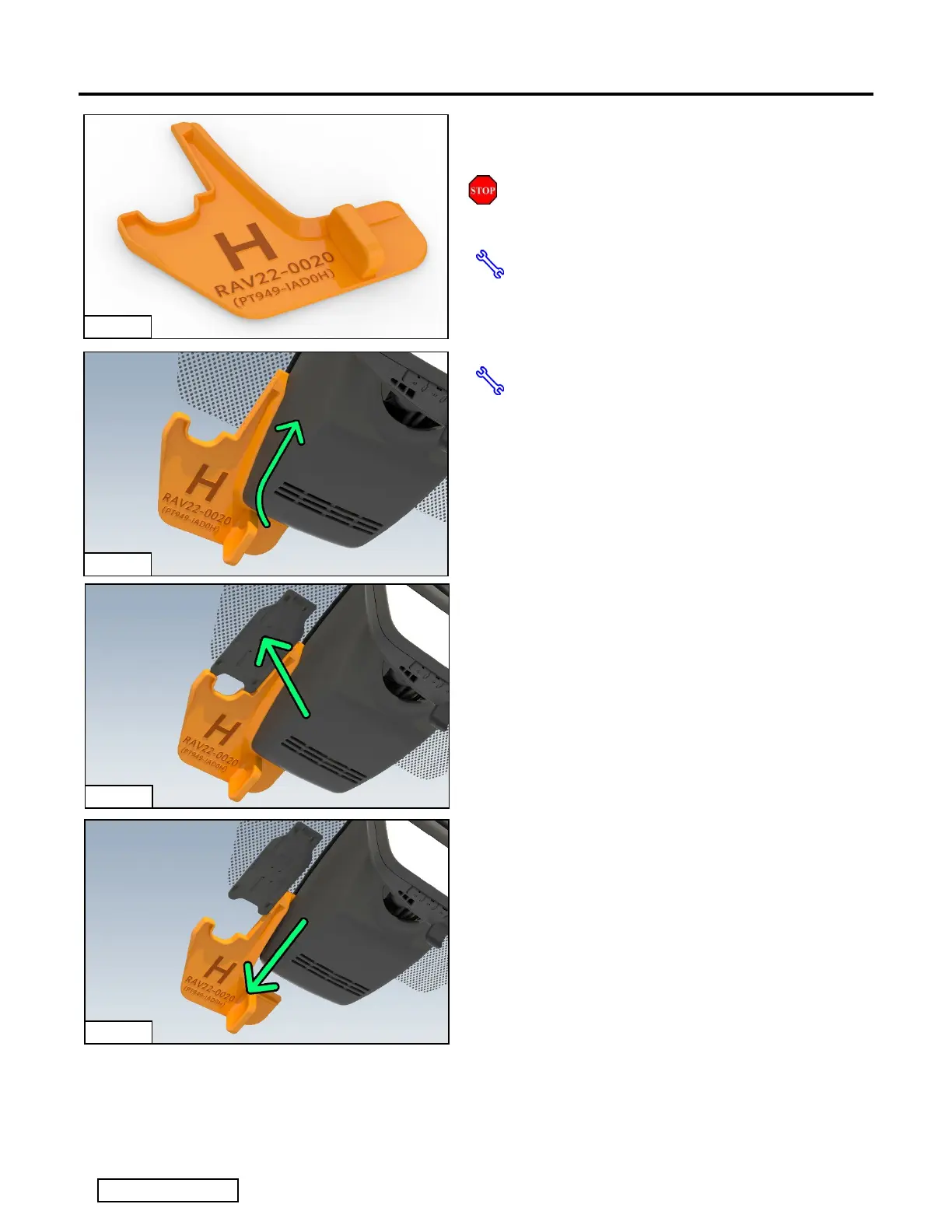TOYOTA MY22 RAV4 2022 - DASHCAM (Digital Video Recorder)
Procedure
4. Install Windshield Base Plate
STOP: The front windshield must be
at least 50°F (10°C).
(a) For PPO Installations, please use 3D
hard template “H” with the part number
“RAV22-0020” (Legacy: PT949-IAD0H)
(Fig. 4-1) and follow steps (c) through (f).
(b) For Dealer Installations or in the case
that the 3D hard template is unavailable,
please follow steps (g) through (i)
(c) On the driver’s side of the vehicle, using
window cleaner and a lint free cloth,
clean the windshield area next to the
TSS cover.
(d) Insert the 3D Template (RAV22-0020)
between the TSS cover and the
windshield glass on the driver’s side of
the TSS cover, it should fit snugly
against the TSS cover side walls, and
the features of the template should allow
it to stay in place hands free. If not, apply
a small bit of tape for support to the
lower edge. (Fig. 4-2)
(e) Remove adhesive and stick mounting
plate on windshield while aligning to the
lower and right-side edges of the
mounting plate. Press firmly to reduce
visible air pockets. Note that the narrow
end of the plate is towards the top of the
windshield. (Fig. 4-3)
(f) Remove the 3D hard template by gently
pulling towards the base of the
windshield (wiper cowl area) to slide it
out from under the TSS cover. (Fig. 4-4)
Fig. 4-1
Fig.4-4
Fig. 4-3
