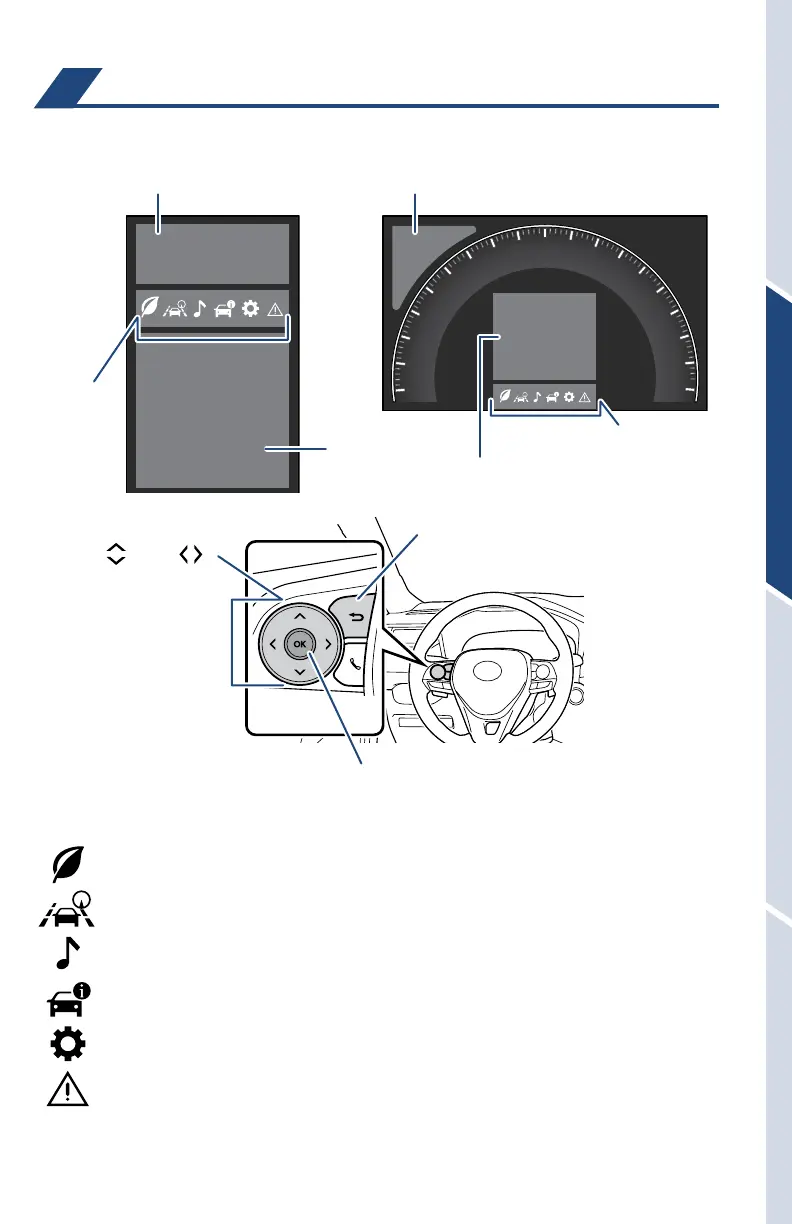25
Refer to the Owner’s Manual for more information.
Driving support system information
display area
Driving support system information
display area
Information display area
Information display
area
4.2-in display 7-in display
Press meter control switches to change and select information in the following:
Driving support system information display
Driving information display
Vehicle information display
Audio system-linked display (if equipped)
Settings display
Warning message display
OVERVIEWFEATURES & OPERATIONSTOYOTA SAFETY SENSESAFETY & EMERGENCY FEATURES
Multi-Information Display (MID)
Enter/Set:
Press to enter/set, press and hold to reset
Return to previous screen
“ ” and “ ”
Scroll/search screens
Menu icons
Menu icons