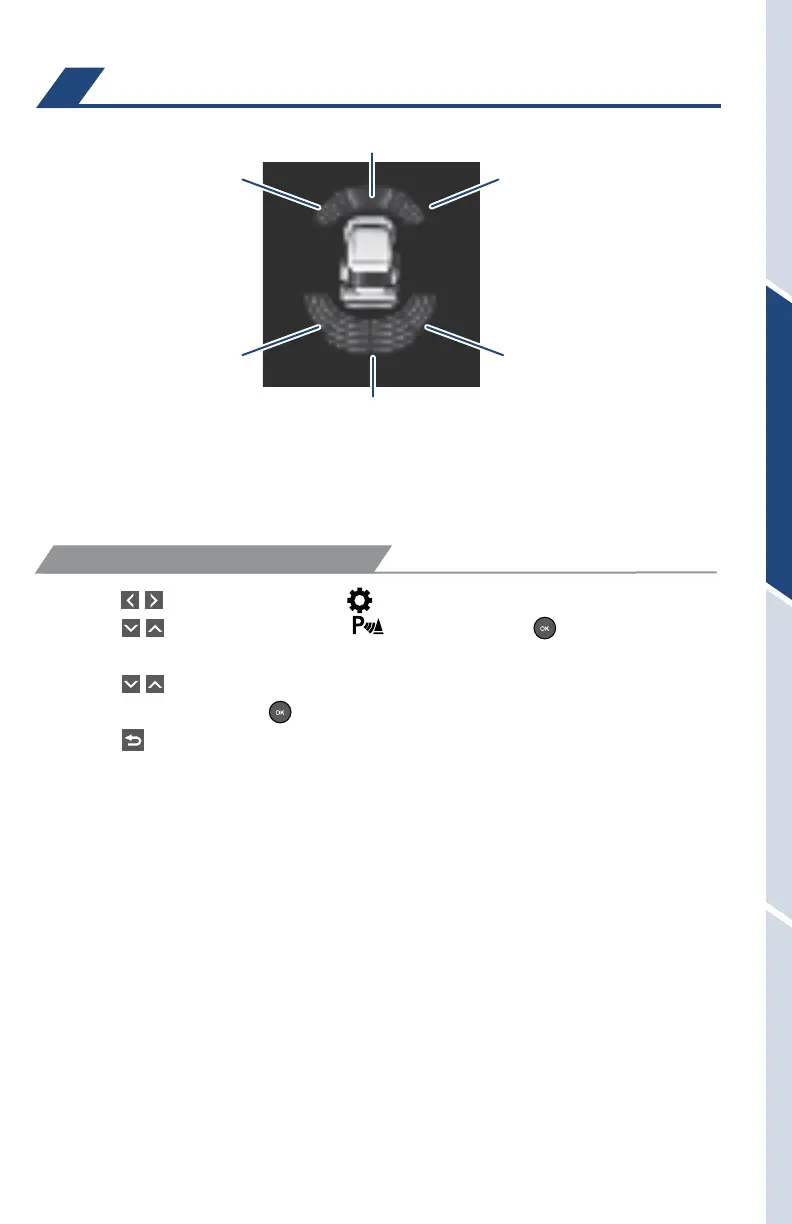33
If the sensors detect an obstacle, the buzzer and MID or navigation system
display inform the driver of the approximate position and distance of the obstacle
by illuminating continuously (far) or blinking (near). Depending on your Audio
Multimedia system, you can adjust settings.
Front
center sensor
Rear
center sensor
Corner sensors
(front)
Corner sensors
(front)
Corner sensors
(rear)
Corner sensors
(rear)
Intuitive Parking Assist (if equipped)
OVERVIEWFEATURES & OPERATIONSTOYOTA SAFETY SENSESAFETY & EMERGENCY FEATURES
(1) Press “ ” switches and select “ ” from the Multi-Information Display (MID).
(2) Press “
” switches and select “ ” and then press “ .” The setting
screen is displayed.
(3) Press “
” switches and select the “Intuitive parking assist on/off” setting
function and then press “
.”
(4) Press “
” to go back to the menu.
When the system is disabled, the intuitive parking assist OFF indicator illuminates
on the MID.
Refer to the Owner’s Manual for limitations and more details.
SYSTEM ON/OFF