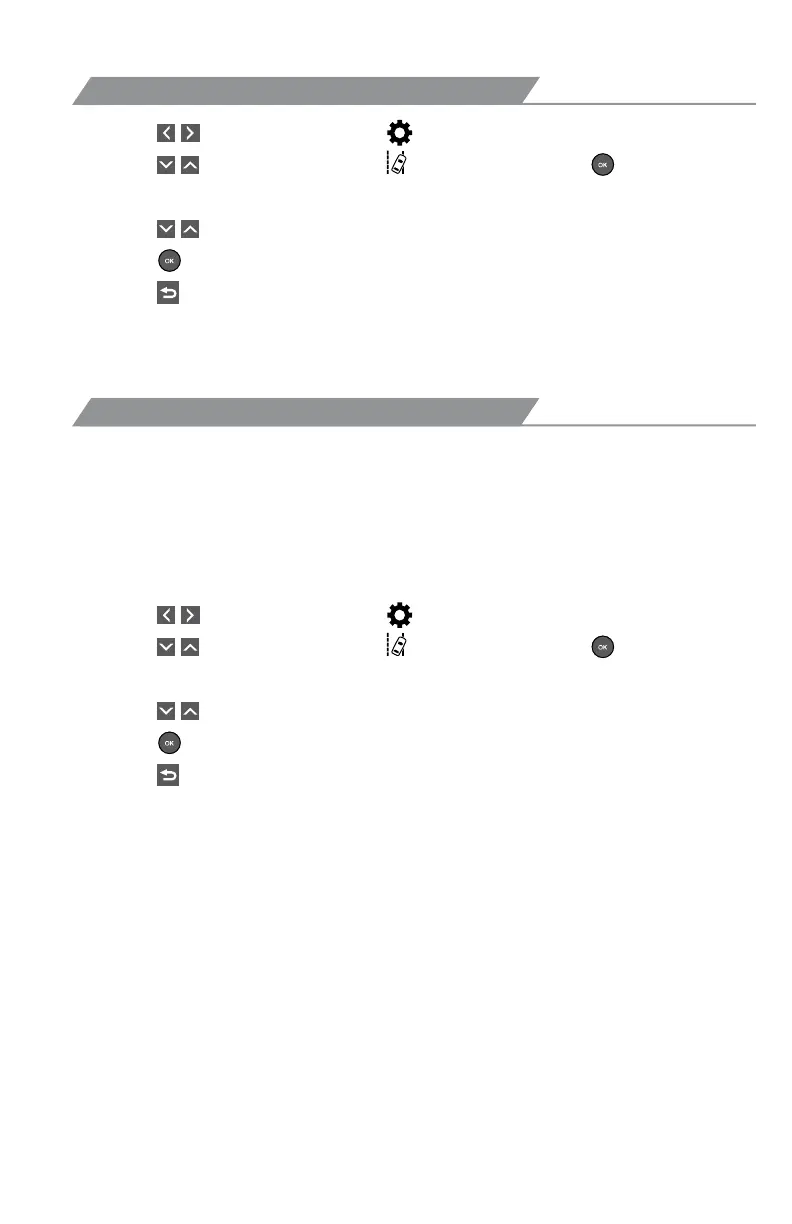48
TOYOTA SAFETY SENSE
™
ADJUSTING LTA ALERT SENSITIVITY
DISABLING STEERING ASSIST
The driver can adjust the sensitivity of the LTA (warning) function from the
Multi-Information Display (MID) customization screen.
High - Is designed to warn approximately before the front
tire crosses the lane marker.
Normal - Is designed to warn approximately when the front
tire crosses the lane marker.
(1) Press “
” switches and select “ ” from the Multi-Information Display (MID).
(2) Press “
” switches and select “ LTA” and then press “ .” The setting
screen is displayed.
(3) Press “
” switches and select the “Sensitivity” setting function and then
press “
” to select the desired setting.
(4) Press “
” to go back to the menu.
(1) Press “
” switches and select “ ” from the Multi-Information Display (MID).
(2) Press “
” switches and select “ LTA” and then press “ .” The setting
screen is displayed.
(3) Press “
” switches and select the “Steering Assist” setting function and then
press “
” to select the desired setting.
(4) Press “
” to go back to the menu.
Note: Operation of the LTA system and setting adjustments continues in the
same condition regardless of Ignition cycle until changed by the driver or the
system is reset.