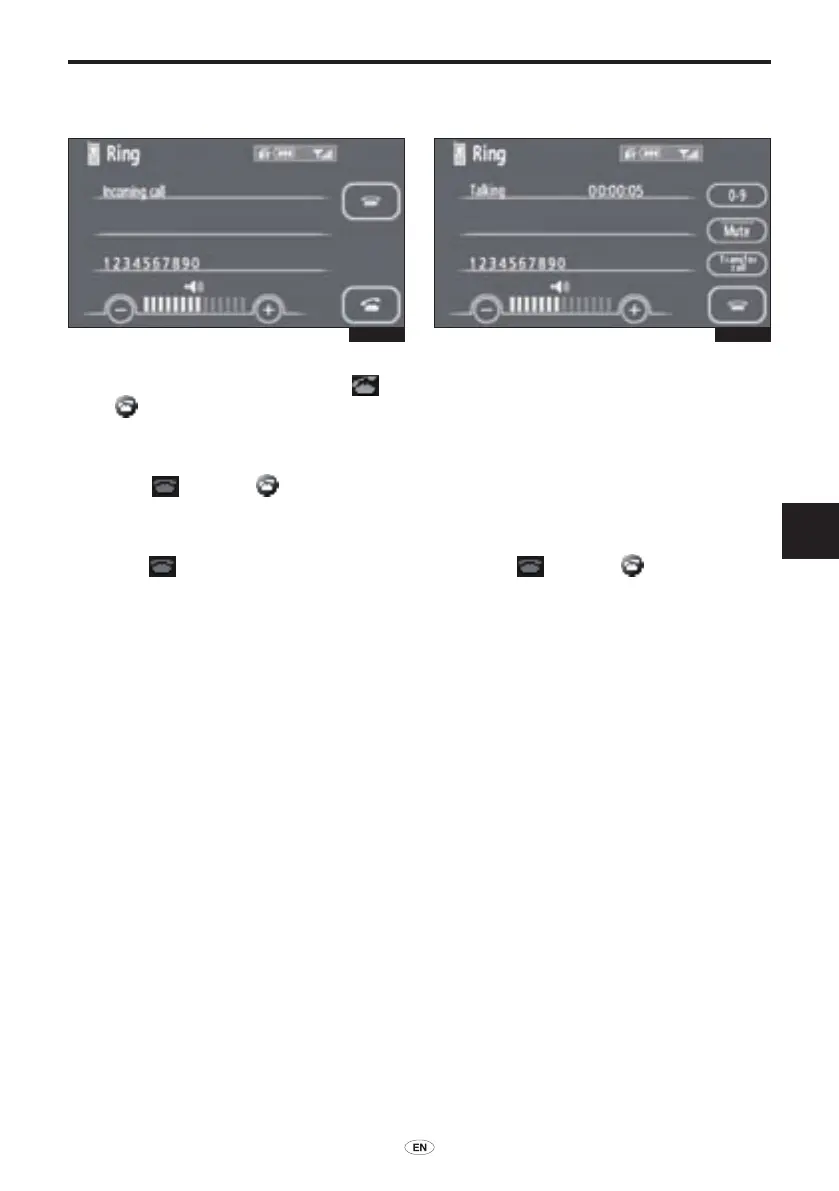TNS 510 141
OTHER FUNCTIONS
5
— Receive on the Bluetooth
®
phone
When a call is received, this screen is
displayed with a sound. Touch
or
push
of the steering wheel to talk on
the phone.
To hang up the phone:
Touch
or push of the steering
wheel again.
To refuse to receive the call:
Touch
and hold it.
To adjust the volume of received call:
Touch “–” or “+” or use the volume
switch of the steering wheel.
On the international phone call, the
other party's name may not be displayed
correctly depending on the cellular phone
which you have.
— Talk on the Bluetooth
®
phone
While you are talking on the phone, this
screen is displayed. You can do the
operation below on the screen.
To adjust the volume of the other party's
voice:
Touch “–” or “+” or use the volume
switch of the steering wheel.
To hang up the phone:
Touch
or push of the steering
wheel.
To mute your voice:
Touch “Mute”.
To input a Key:
Touch “0-9”.
To transfer the call
Touch “Transfer call”.
When you change from cellular phone call
to Hands-free call, the Hands-free screen
will be displayed and you can operate it on
the screen.
Transferring method and behavior are
different depending on the cellular phone
which you have.
For the operation of the phone, see the
manual that comes with your cellular
phone.
5E5341G 5E5343G
01955_TNS 510_OM.indd 141 21/10/2008 16:18:07
