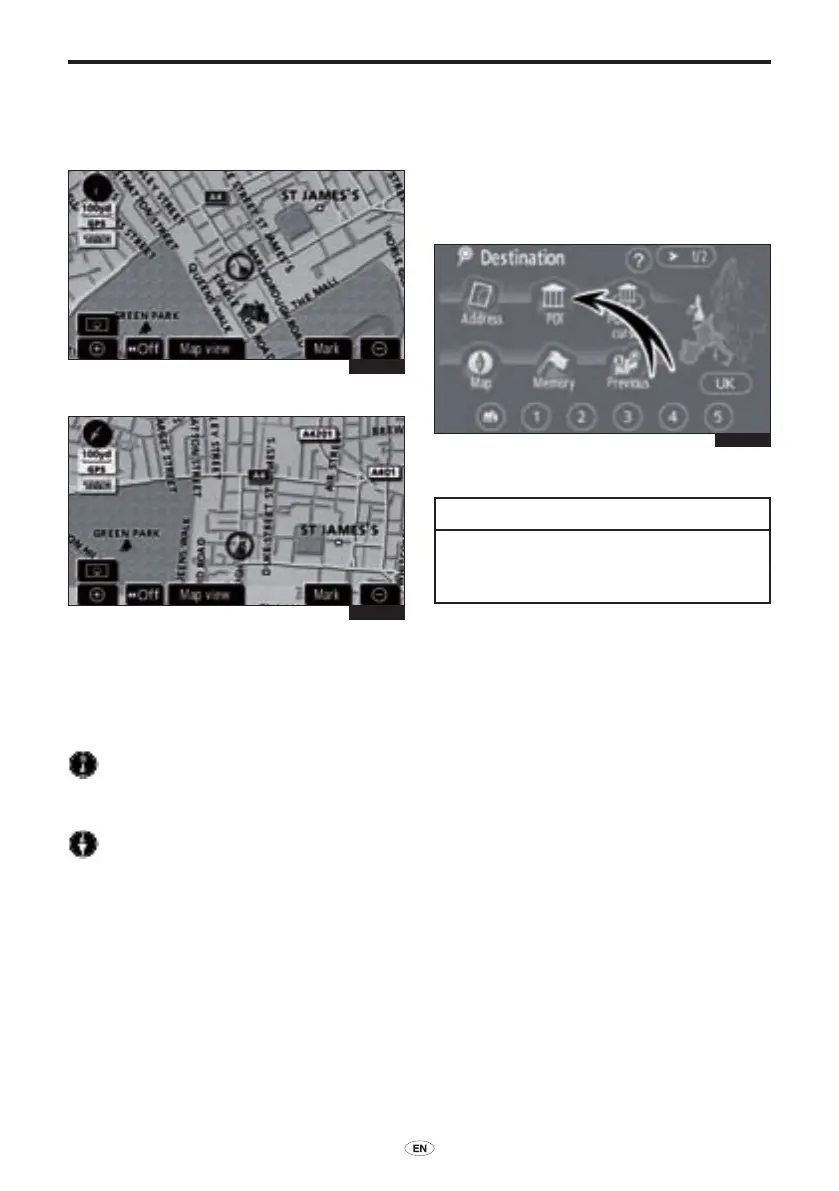36 TNS 510
BASIC FUNCTION
— Orientation of the map
North−up screen
Heading−up screen
The orientation of the map can be changed
from North−upto Heading−upby touching
the orientation symbol at the top left of the
screen.
North−up symbol
Regardless of the direction of vehicle
travel, North is always up.
Heading−up symbol
The direction of vehicle travel is always up.
A red arrow indicates North.
Example of navigation
system operation —
— Guiding the route
Guidance to a destination occurs by
specifying the destination using the “POI”.
1. Push the “DEST” button.
2. Touch “POI”.
INFORMATION
There are 13 different methods to
searchdestinations.(See“Destination
search”onpage42.)
1E5059G
1E5036G
1E5037G
01955_TNS 510_OM.indd 36 21/10/2008 16:16:48
