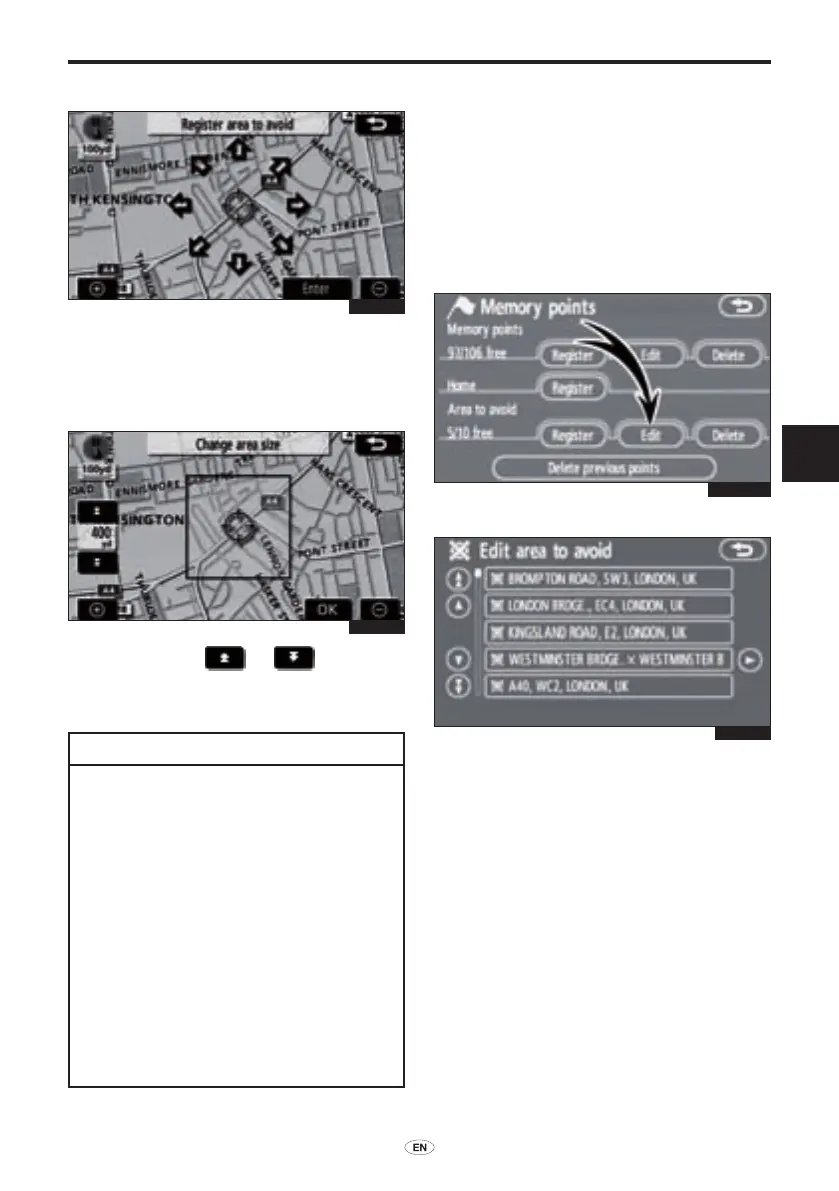TNS 510 97
ADVANCED FUNCTIONS
4
6. Touch the eight directional touch-
screen button to move the cursor
¤
to the desired point on the map.
7. Touch “Enter”.
8. Touch either
or to change
the size of the area to be avoided.
9. Touch “OK”.
INFORMATION
● Ifadestinationisinputinthearea
to avoid or the route calculation
cannot be made without running
through the area to avoid, a route
passing through the area to be
avoided may be shown.
● Upto10locationscanberegistered
as points/areas to avoid. If there
are 10 locations already registered,
the following message will be
displayed: “Unable to register
additional points. Perform the
operation again after deleting
unnecessarypoints.”.
— Editing area to avoid
The name, location and/or area size of a
registered area can be edited.
1. Push the “MENU” button.
2. Touch “Navigation” on the “Menu”
screen.
3. Touch “Memory” on the “Navigation”
screen.
4. Touch “Edit”.
5. Touch the desired area button.
4E5038G
4E5039G
4E5040aG
4E5041G
01955_TNS 510_OM.indd 97 21/10/2008 16:17:37
