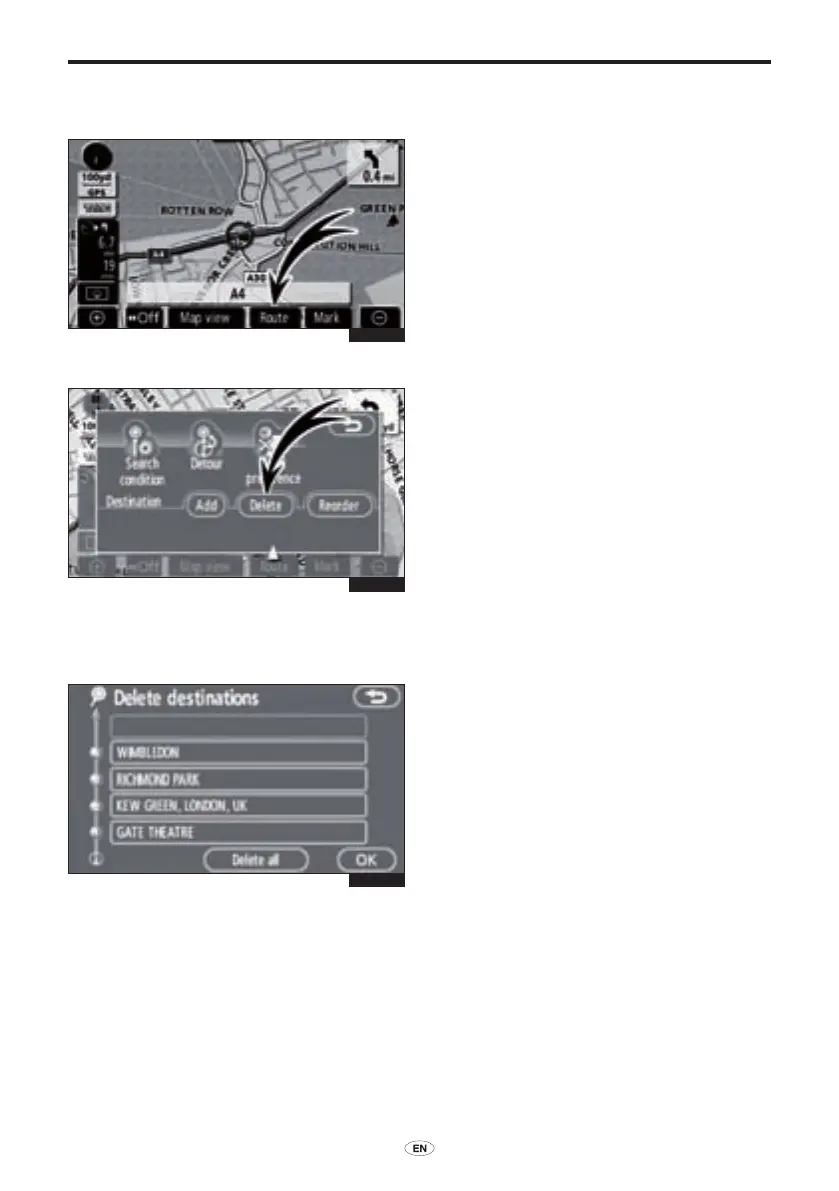72 TNS 510
ROUTE GUIDANCE
— Deleting destinations
A set destination can be deleted.
1. Touch “Route”.
2. Touch “Delete” of “Destination”.
When more than one destination is set, a
list will be displayed on the screen.
3. Touch the destination for deletion.
“Delete all”: To delete all destinations on
the list.
A message appears to conrm the request
to delete.
4. To delete the destination(s), touch
“Yes”.
If “Yes” is touched, the data cannot be
recovered.
If “No” is touched, the previous screen will
return.
5. If more than one destination is
set, touch “OK” after deleting the
destinations.
The system searches for the guidance
route again, and displays the entire route.
3E5009G
3E5014G
3E5015G
01955_TNS 510_OM.indd 72 21/10/2008 16:17:14
