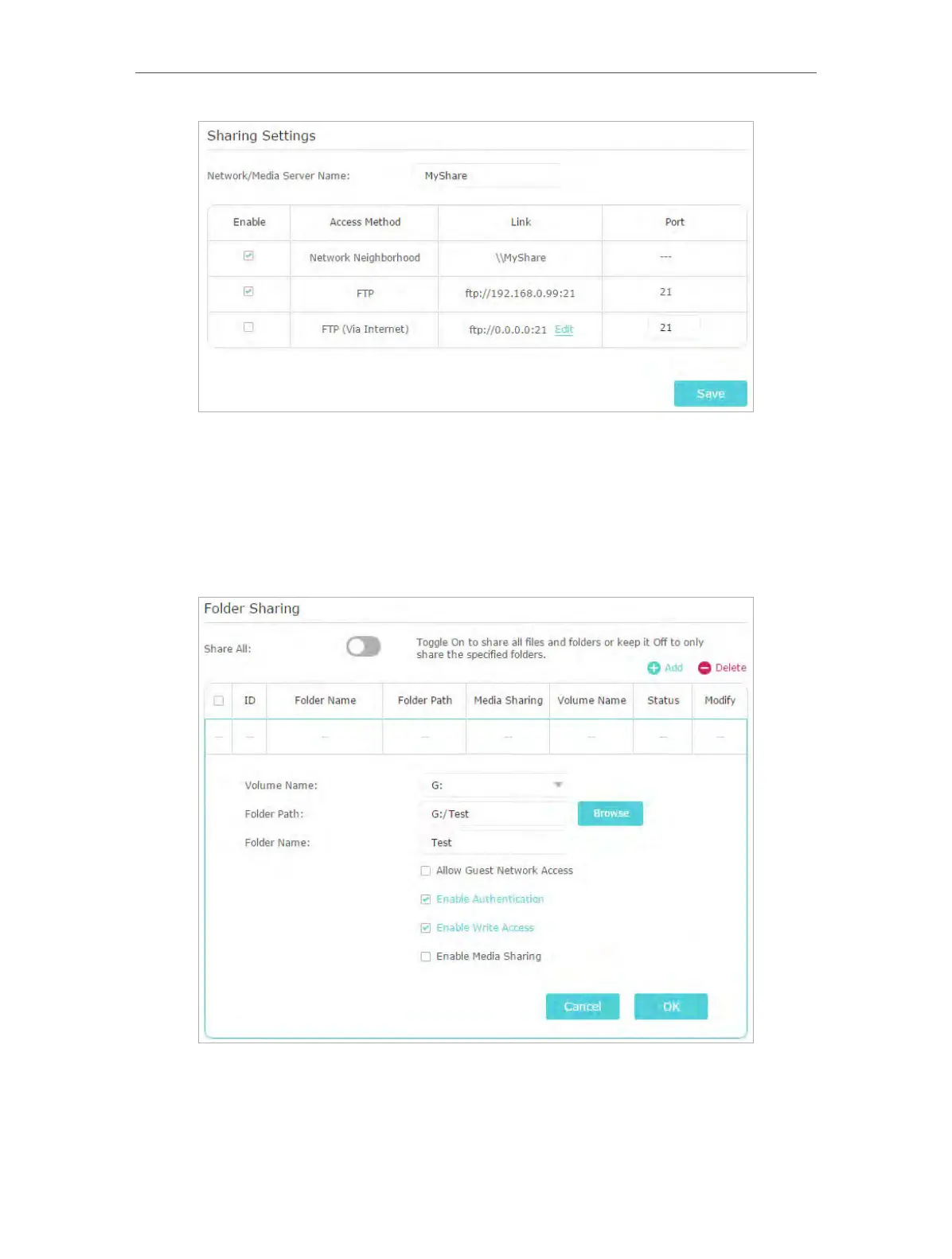37
Chapter 7
USB Settings
2. Now you can access the USB disk by visiting \\MyShare (for Windows) or smb://
MyShare
(for Mac).
¾ To Only Share Specific Content
1. Focus on the
Folder Sharing section. Click the button to disable Share All, then click
Add to add a new sharing folder.
2. Select the Volume Name and Folder Path, then enter a Folder Name as you like.
3. Decide the way you share the folder: