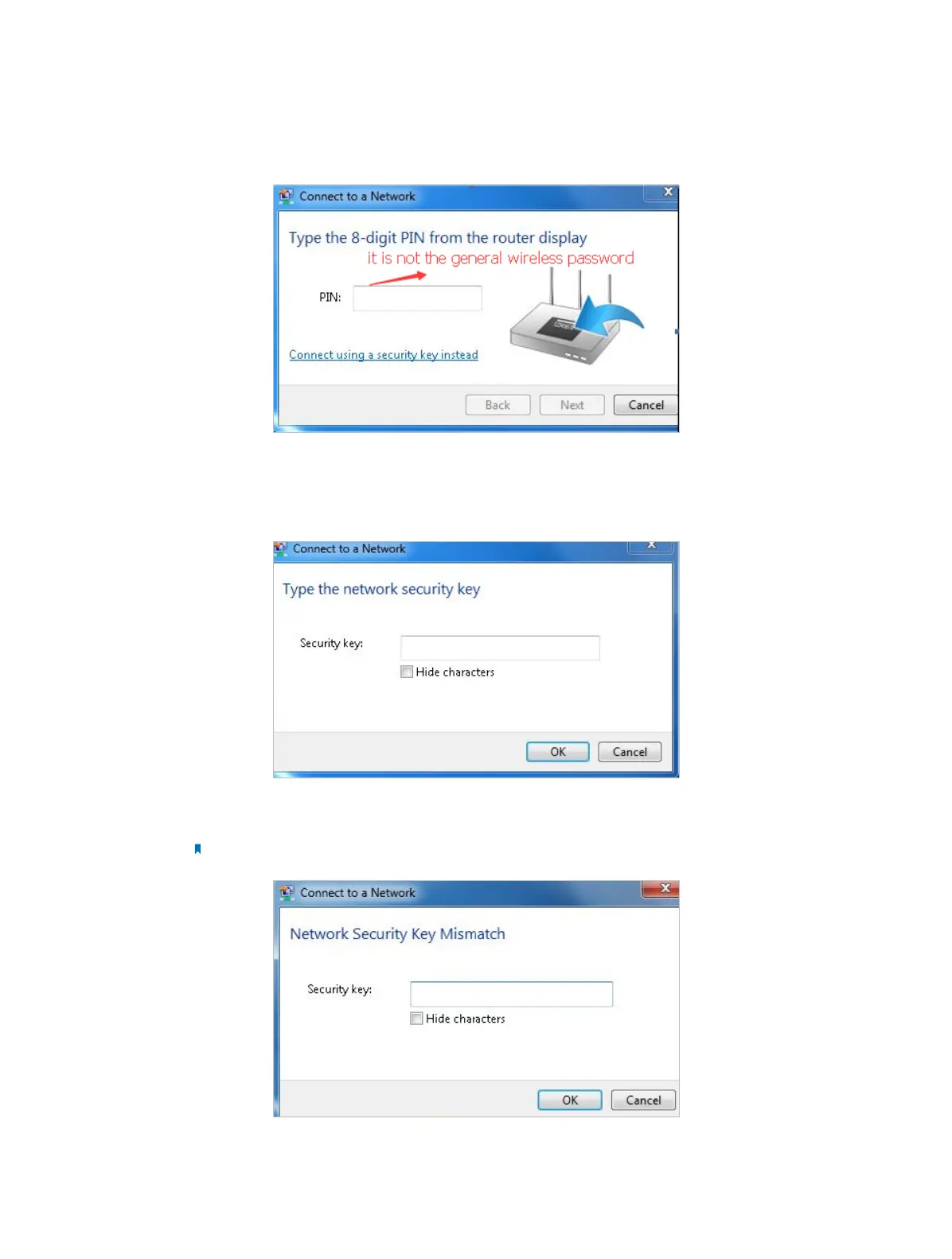108
Password/Network Security Key, usually you can only find it on the back of your
wireless router/modem;
2 ) If you cannot find the PIN or PIN failed, you may choose “Connecting using
a security key instead”, and then type in the Network Security Key/Wireless
Password;
3 ) If it continues on saying network security key mismatch, it is suggested to
confirm the wireless password on your wireless router/modem;
Note: Wireless password/Network Security Key is case sensitive.
4 ) Connect to wireless network.
