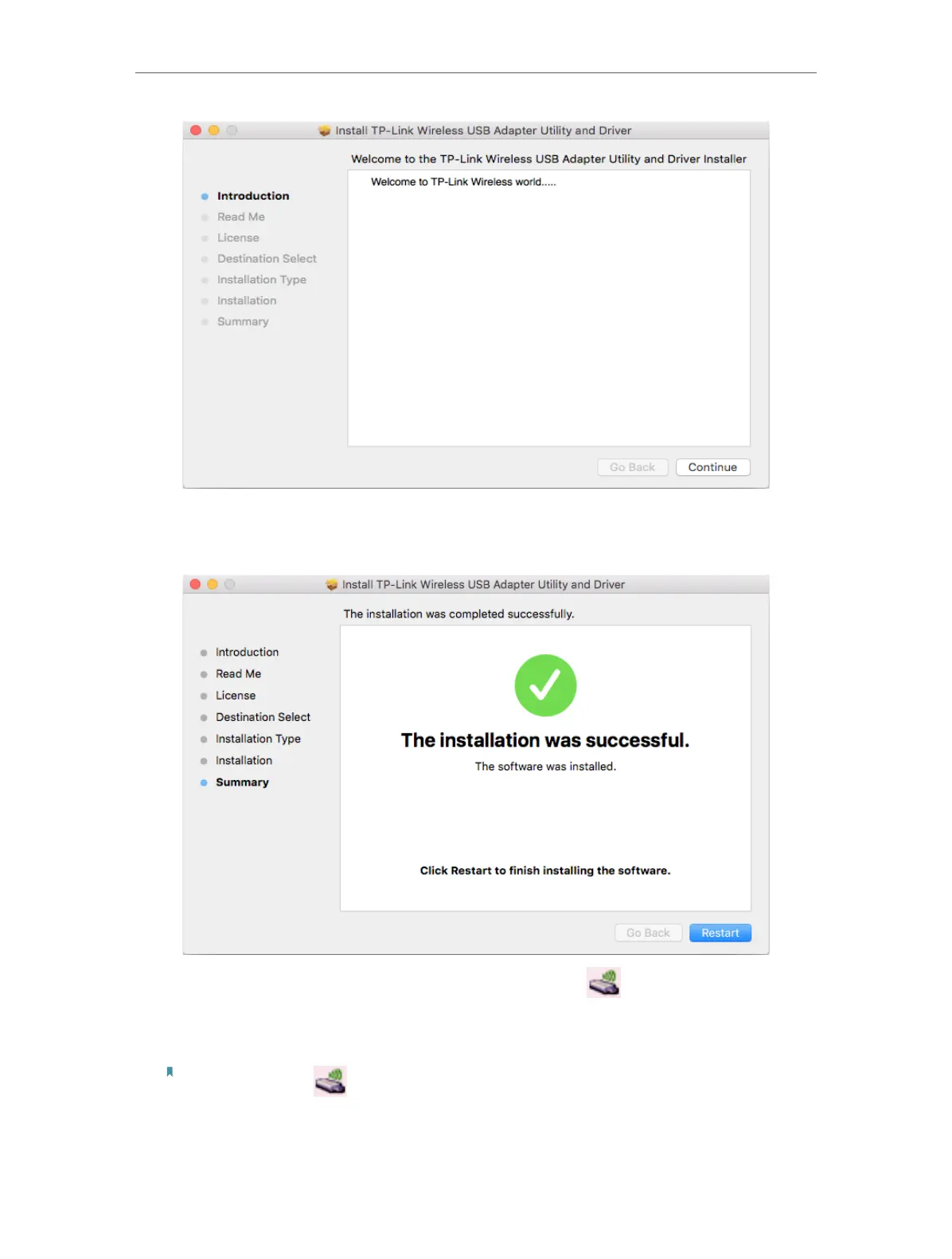11
Chapter 4
Mac OS X
4. When the following screen appears, the driver and utility have been installed
successfully. Click Restart to finish the installation.
5. After restarting the computer, the TP-Link Utility icon will appear on the menu
bar in the upper-right corner of the screen. To use the utility to join a Wi-Fi network
with your adapter, refer to Join a Wireless Network.
Note:
If the TP-Link Utility icon
does not appear on the menu bar, make sure the USB wireless network adapter
is connected properly and its LED is on.
