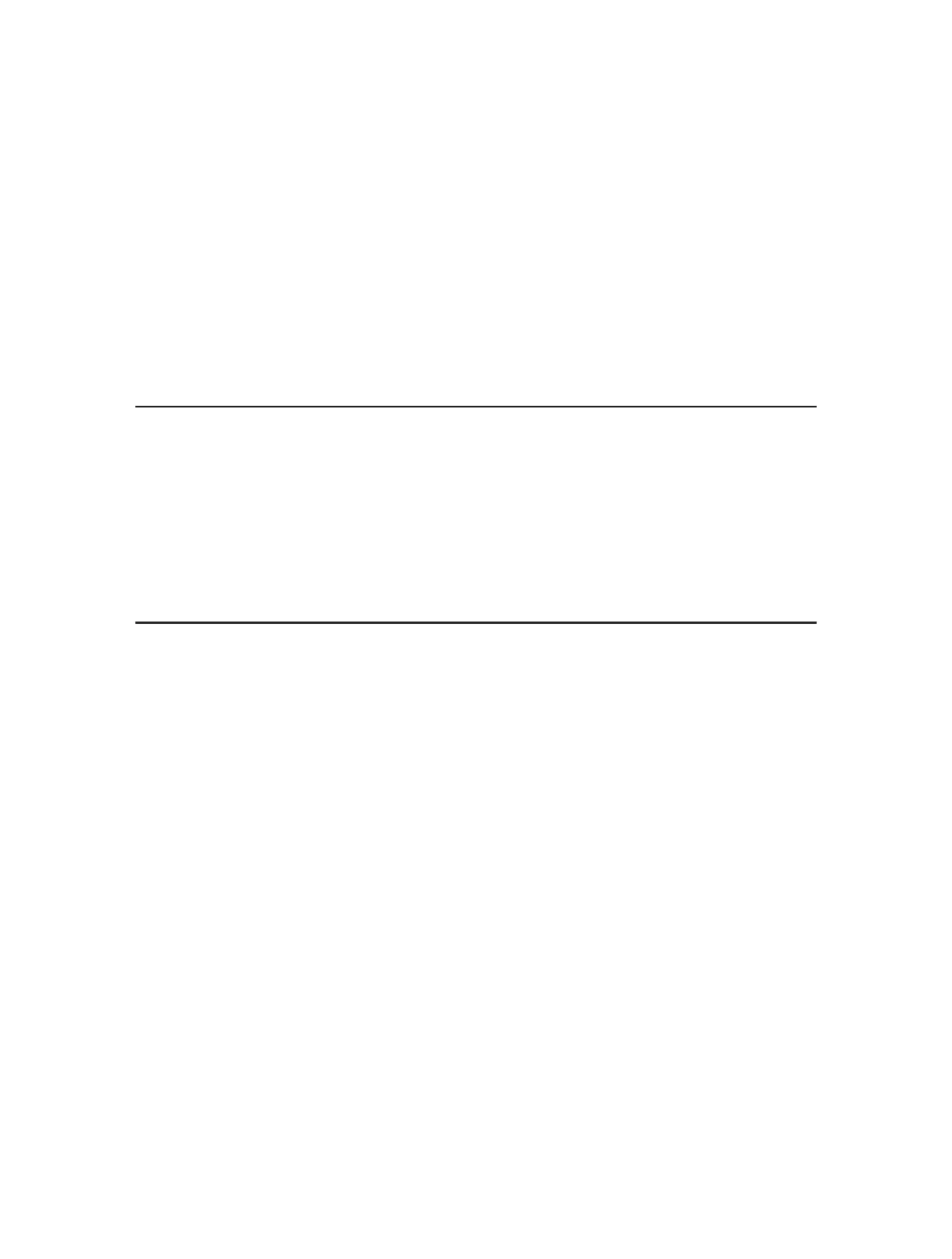Chapter 2
Operation Modes
The AP device supports four modes to satisfy user’s diversified network requirements
including Access Point mode, Repeater/Bridge mode, Client mode and multi-SSID
mode. This chapter introduces typical usage scenarios of each mode. You can choose
the desired scenario according to your needs, and refer to this part for hardware
connection instruction.
• Determine the Mode
• Connect Your AP Device